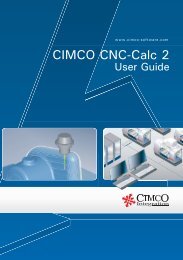CIMCO CNC-Calc v2.5 User Guide
CIMCO CNC-Calc v2.5 User Guide
CIMCO CNC-Calc v2.5 User Guide
Create successful ePaper yourself
Turn your PDF publications into a flip-book with our unique Google optimized e-Paper software.
30<br />
9.2. Draw the geometry<br />
Draw a rectangle with sides = 150, height = 100 and corner radius = 12.5<br />
Click on<br />
values:<br />
in the toolbar and enter the following<br />
First Corner X = 75<br />
First Corner Y = 50<br />
Second Corner X = -75<br />
Second Corner Y = -50<br />
Corner Radius = 12.5<br />
Click on<br />
to approve the command.<br />
Draw a circle with radius = 5 defined by its center<br />
Click on<br />
in the toolbar.<br />
Enter Circle Radius = 5<br />
Activate the snap function<br />
points).<br />
(circles center<br />
Snap to the center of the left topmost corner arc.<br />
Left-click to add the circle.