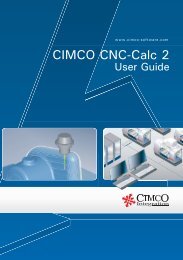CIMCO CNC-Calc v2.5 User Guide
CIMCO CNC-Calc v2.5 User Guide
CIMCO CNC-Calc v2.5 User Guide
Create successful ePaper yourself
Turn your PDF publications into a flip-book with our unique Google optimized e-Paper software.
56<br />
12.2. Creation of Pocket toolpaths<br />
In order to begin the create a NC<br />
program for the pocket operation select<br />
the Generate a <strong>CNC</strong>-Toolpath for Pocket<br />
Milling by clicking on the icon indicated<br />
by arrow A.<br />
Write the text POCKET in the<br />
Comment field.<br />
This text will be present at the start of<br />
the final NC program. When multiple<br />
operations exist in the same NC, it will<br />
help to locate and identify the start of<br />
each operation.<br />
A<br />
C<br />
B<br />
Click on the inner contour at the place<br />
indicated by arrow B. This will highlight<br />
the inner contour.<br />
Click on Parameters by arrow C.<br />
This dialog contains all the general<br />
parameters that are used for roughing<br />
and finish in both depth and side cuts.<br />
Enter the values in the various dialogs<br />
as shown.<br />
Cutting Diameter: The diameter of the<br />
used tool.<br />
Retract Height: The height where the<br />
tool will move between contours, and<br />
where it it will stop at the end of the<br />
operation.<br />
Safe Distance: This is the distance above<br />
the part, where the feedrate will change<br />
from rapid to cutting speed.<br />
Start Depth: This is top of the stock.<br />
End Depth<br />
This is the depth where the<br />
last cut will be taken. This value is