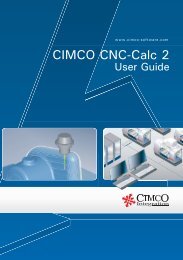CIMCO CNC-Calc v2.5 User Guide
CIMCO CNC-Calc v2.5 User Guide
CIMCO CNC-Calc v2.5 User Guide
You also want an ePaper? Increase the reach of your titles
YUMPU automatically turns print PDFs into web optimized ePapers that Google loves.
50<br />
Lead in/out parameters describe the way<br />
the tool will approach the contour at the<br />
start/end of the roughing, and for each<br />
finish pass.<br />
The use of lead in/out is optional when<br />
the compensation is set to computer or<br />
none. It is however mandatory, when any<br />
compensation is performed by the<br />
controller.<br />
Use Lead In/Out Parameters: Enables or<br />
disables the lead in and out.<br />
Use Line: Enable or disables the lead<br />
in/out lines.<br />
Line Length: Is the length of the lead<br />
in/out line.<br />
Perpendicular: If it is selected the line<br />
will be perpendicular to the following<br />
element for lead in, and the previous<br />
element for lead out.<br />
Parallel: If it is selected the line will be<br />
parallel to the following element for lead<br />
in, and the previous element for lead out.<br />
Use Arc: Enable or disables the lead<br />
in/out arcs.<br />
Radius: Is the radius of the lead in/out<br />
arc.<br />
Sweep: Is the sweep angle of the lead<br />
in/out arc.<br />
The two arrows in the middle of the<br />
dialog are used to copy all values from<br />
lead in to out, and the other way.