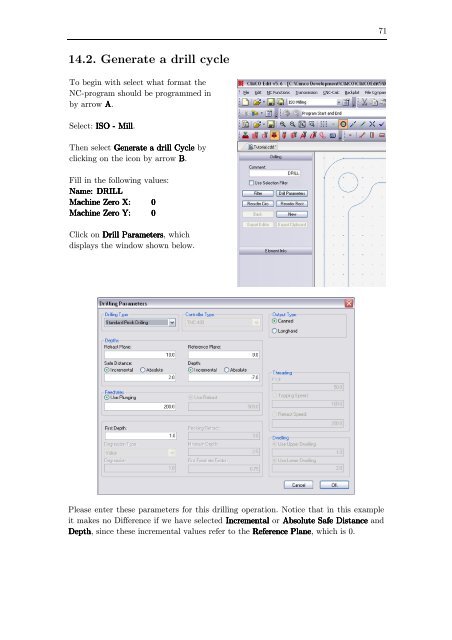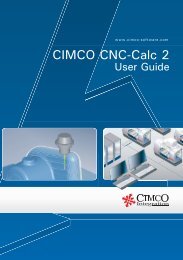CIMCO CNC-Calc v2.5 User Guide
CIMCO CNC-Calc v2.5 User Guide
CIMCO CNC-Calc v2.5 User Guide
Create successful ePaper yourself
Turn your PDF publications into a flip-book with our unique Google optimized e-Paper software.
71<br />
14.2. Generate a drill cycle<br />
To begin with select what format the<br />
NC-program should be programmed in<br />
by arrow A.<br />
Select: ISO - Mill.<br />
Then select Generate a drill Cycle by<br />
clicking on the icon by arrow B.<br />
Fill in the following values:<br />
Name: DRILL<br />
Machine Zero X: 0<br />
Machine Zero Y: 0<br />
Click on Drill Parameters, which<br />
displays the window shown below.<br />
Please enter these parameters for this drilling operation. Notice that in this example<br />
it makes no Difference if we have selected Incremental or Absolute Safe Distance and<br />
Depth, since these incremental values refer to the Reference Plane, which is 0.