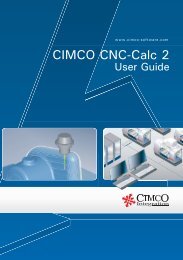CIMCO CNC-Calc v2.5 User Guide
CIMCO CNC-Calc v2.5 User Guide
CIMCO CNC-Calc v2.5 User Guide
You also want an ePaper? Increase the reach of your titles
YUMPU automatically turns print PDFs into web optimized ePapers that Google loves.
58<br />
At All Depths: If this check box is<br />
checked, the finish passes will be taken at<br />
every depth.<br />
Overlap Distance: This is the distance<br />
that all the finish laps will overlap, in<br />
order to smooth the surface.<br />
Roughing Smoothing: This slider controls<br />
the amount of smoothing used. The<br />
higher the value (rightmost), the<br />
smoother the resulting toolpath will be.<br />
Depth cuts are the cuts taken in the Z<br />
direction.<br />
Use Depth Cuts: If this check box is<br />
checked the operation will perform the<br />
cuts defined by the parameters.<br />
Otherwise only one cut at the final depth<br />
will be performed.<br />
Max Roughing Steps: This is the<br />
maximum cut that will be taken in a<br />
roughing cut.<br />
Use Even Depth Cuts: If this check box<br />
is checked, all the roughing passes will<br />
have the same distance. If it is left<br />
unchecked, cuts will be taken at the Max<br />
Roughing Steps distance, and any rest<br />
material will be taken with the last cut.<br />
Number of Cuts (Finish): This is the<br />
number of finish depth cuts in the<br />
operation.<br />
Steps (Finish): This is the distance of<br />
each finish pass.<br />
Linierize Helix Movements: Some<br />
machines can not make helix movements,<br />
and if this check box is checked, all helix<br />
movements will be converted to lines in<br />
the NC operation.