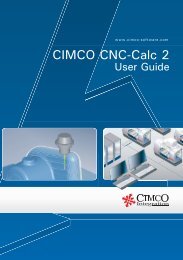CIMCO CNC-Calc v2.5 User Guide
CIMCO CNC-Calc v2.5 User Guide
CIMCO CNC-Calc v2.5 User Guide
You also want an ePaper? Increase the reach of your titles
YUMPU automatically turns print PDFs into web optimized ePapers that Google loves.
76<br />
Select the feature Letter Milling by clicking the <strong>CNC</strong>-<strong>Calc</strong><br />
<strong>Calc</strong> menu, then Millng<br />
Operations, Mill Letters, or select the corresponding icon from the Milling<br />
Operations toolbar.<br />
The dialog Letter Milling will appear on the left side of the screen as shown above.<br />
Further, you should also click on the Parameters button to define e.g. retract height<br />
over the part surface. For this example we chose a 2 mm. retract height, see below.