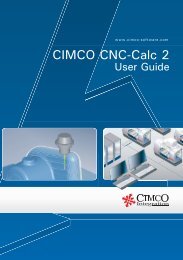CIMCO CNC-Calc v2.5 User Guide
CIMCO CNC-Calc v2.5 User Guide
CIMCO CNC-Calc v2.5 User Guide
Create successful ePaper yourself
Turn your PDF publications into a flip-book with our unique Google optimized e-Paper software.
41<br />
10.3. Inserting a Tool with Feed and Speed<br />
<strong>Calc</strong>ulator<br />
The Feed and Speed calculator is build into <strong>CNC</strong>-<strong>Calc</strong>, and it is used to insert feed<br />
and speed data into the NC program. All the data used in the calculations can<br />
normally be found in the reference material supplied by the manufacturer.<br />
In the facing example, we used a face mill that we give the following characteristics:<br />
diameter is 30mm, it has 5 flutes, a cutting feed of 0.08mm per tooth and a cutting<br />
speed of 190mm/min.<br />
In order to use the feed and speed<br />
calculator, select Feed and Speed<br />
<strong>Calc</strong>ulator for Milling Operations by<br />
clicking on the icon indicated by<br />
arrow A.<br />
Fill in the following values:<br />
Tool # lets say that the face mill have<br />
a tool number of 1.<br />
Diameter was 30mm.<br />
# Flutes: The number of flutes was 5.<br />
Feed per tooth: In this example it is set<br />
to 0.08mm.<br />
Cutting Speed: Is set to 190.<br />
The fields are linked together, so as<br />
soon as entries are made in the cutting<br />
speed field, the other fields will be<br />
updated.<br />
A<br />
B<br />
If we wanted to have RPM 2000 and a<br />
feedrate of 800 instead of the calculated<br />
2015 and 836.385, the value for the<br />
cutting speed would be updated to<br />
188.5.<br />
Change the RPM to 2000 and the<br />
feedrate to 800.<br />
Click on Export Clipboard indicated by<br />
arrow B.