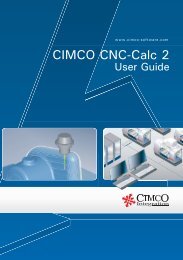CIMCO CNC-Calc v2.5 User Guide
CIMCO CNC-Calc v2.5 User Guide
CIMCO CNC-Calc v2.5 User Guide
Create successful ePaper yourself
Turn your PDF publications into a flip-book with our unique Google optimized e-Paper software.
81<br />
To start a new drawing, either click on the icon<br />
menu, and then on New Drawing.<br />
or click on <strong>CNC</strong>-<strong>Calc</strong><br />
<strong>Calc</strong> in the<br />
In this tutorial we will machine a single line of TrueType text composed of letters<br />
and numbers. For this example we have chose the text <strong>CIMCO</strong> 456 .<br />
To create TrueType letters, numbers, and characters select the function Create<br />
TrueType text in drawing by clicking on .<br />
The dialog Text Entry appears to the left. Enter the coordinates for the starting<br />
point of the text, the angle (relative to the horizontal axis) of the text baseline, and<br />
the height of the letters.<br />
X coordinates of the text start point:<br />
Y coordinates of the text start point:<br />
Angle of the text baseline:<br />
Letter height:<br />
-68<br />
-30<br />
30.0<br />
25.0<br />
(mm)<br />
(mm)<br />
(deg.)<br />
(mm)