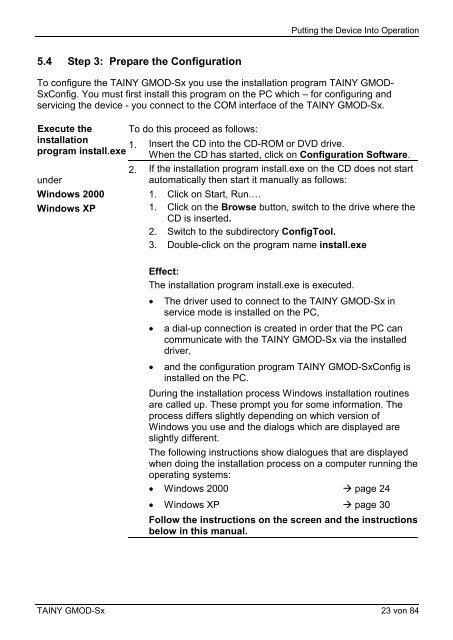TAINY GMOD - Dr. Neuhaus Telekommunikation GmbH
TAINY GMOD - Dr. Neuhaus Telekommunikation GmbH
TAINY GMOD - Dr. Neuhaus Telekommunikation GmbH
Create successful ePaper yourself
Turn your PDF publications into a flip-book with our unique Google optimized e-Paper software.
5.4 Step 3: Prepare the Configuration<br />
Putting the Device Into Operation<br />
To configure the <strong>TAINY</strong> <strong>GMOD</strong>-Sx you use the installation program <strong>TAINY</strong> <strong>GMOD</strong>-<br />
SxConfig. You must first install this program on the PC which – for configuring and<br />
servicing the device - you connect to the COM interface of the <strong>TAINY</strong> <strong>GMOD</strong>-Sx.<br />
Execute the To do this proceed as follows:<br />
installation<br />
1.<br />
program install.exe<br />
Insert the CD into the CD-ROM or DVD drive.<br />
When the CD has started, click on Configuration Software.<br />
2. If the installation program install.exe on the CD does not start<br />
under<br />
automatically then start it manually as follows:<br />
Windows 2000 1. Click on Start, Run.…<br />
Windows XP<br />
1. Click on the Browse button, switch to the drive where the<br />
CD is inserted.<br />
2. Switch to the subdirectory ConfigTool.<br />
3. Double-click on the program name install.exe<br />
Effect:<br />
The installation program install.exe is executed.<br />
• The driver used to connect to the <strong>TAINY</strong> <strong>GMOD</strong>-Sx in<br />
service mode is installed on the PC,<br />
• a dial-up connection is created in order that the PC can<br />
communicate with the <strong>TAINY</strong> <strong>GMOD</strong>-Sx via the installed<br />
driver,<br />
• and the configuration program <strong>TAINY</strong> <strong>GMOD</strong>-SxConfig is<br />
installed on the PC.<br />
During the installation process Windows installation routines<br />
are called up. These prompt you for some information. The<br />
process differs slightly depending on which version of<br />
Windows you use and the dialogs which are displayed are<br />
slightly different.<br />
The following instructions show dialogues that are displayed<br />
when doing the installation process on a computer running the<br />
operating systems:<br />
• Windows 2000 � page 24<br />
• Windows XP � page 30<br />
Follow the instructions on the screen and the instructions<br />
below in this manual.<br />
<strong>TAINY</strong> <strong>GMOD</strong>-Sx 23 von 84