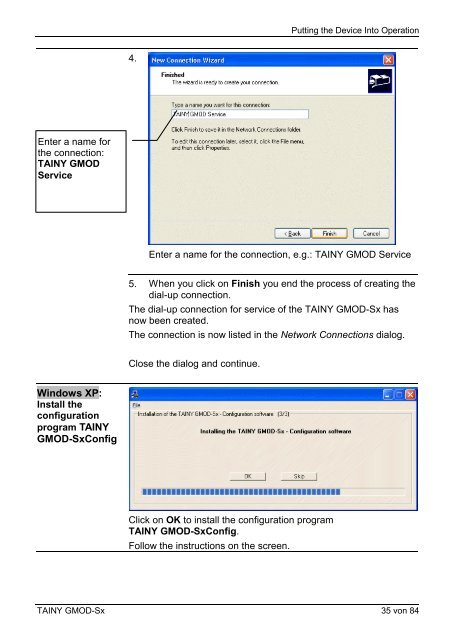TAINY GMOD - Dr. Neuhaus Telekommunikation GmbH
TAINY GMOD - Dr. Neuhaus Telekommunikation GmbH
TAINY GMOD - Dr. Neuhaus Telekommunikation GmbH
You also want an ePaper? Increase the reach of your titles
YUMPU automatically turns print PDFs into web optimized ePapers that Google loves.
Enter a name for<br />
the connection:<br />
<strong>TAINY</strong> <strong>GMOD</strong><br />
Service<br />
Windows XP:<br />
Install the<br />
configuration<br />
program <strong>TAINY</strong><br />
<strong>GMOD</strong>-SxConfig<br />
4.<br />
Putting the Device Into Operation<br />
Enter a name for the connection, e.g.: <strong>TAINY</strong> <strong>GMOD</strong> Service<br />
5. When you click on Finish you end the process of creating the<br />
dial-up connection.<br />
The dial-up connection for service of the <strong>TAINY</strong> <strong>GMOD</strong>-Sx has<br />
now been created.<br />
The connection is now listed in the Network Connections dialog.<br />
Close the dialog and continue.<br />
Click on OK to install the configuration program<br />
<strong>TAINY</strong> <strong>GMOD</strong>-SxConfig.<br />
Follow the instructions on the screen.<br />
<strong>TAINY</strong> <strong>GMOD</strong>-Sx 35 von 84