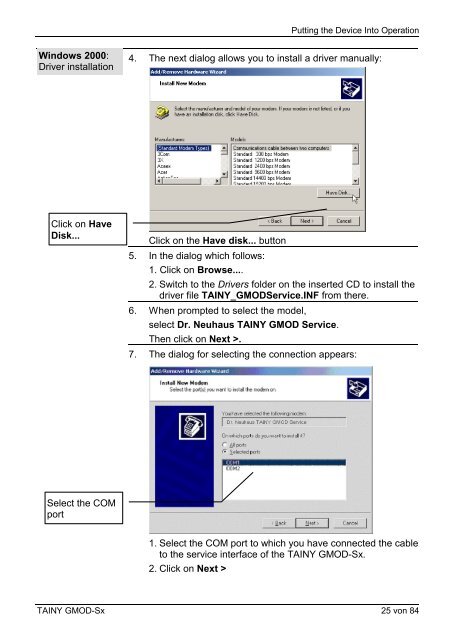TAINY GMOD - Dr. Neuhaus Telekommunikation GmbH
TAINY GMOD - Dr. Neuhaus Telekommunikation GmbH
TAINY GMOD - Dr. Neuhaus Telekommunikation GmbH
Create successful ePaper yourself
Turn your PDF publications into a flip-book with our unique Google optimized e-Paper software.
Windows 2000:<br />
<strong>Dr</strong>iver installation<br />
Click on Have<br />
Disk...<br />
Select the COM<br />
port<br />
Putting the Device Into Operation<br />
4. The next dialog allows you to install a driver manually:<br />
Click on the Have disk... button<br />
5. In the dialog which follows:<br />
1. Click on Browse....<br />
2. Switch to the <strong>Dr</strong>ivers folder on the inserted CD to install the<br />
driver file <strong>TAINY</strong>_<strong>GMOD</strong>Service.INF from there.<br />
6. When prompted to select the model,<br />
select <strong>Dr</strong>. <strong>Neuhaus</strong> <strong>TAINY</strong> <strong>GMOD</strong> Service.<br />
Then click on Next >.<br />
7. The dialog for selecting the connection appears:<br />
1. Select the COM port to which you have connected the cable<br />
to the service interface of the <strong>TAINY</strong> <strong>GMOD</strong>-Sx.<br />
2. Click on Next ><br />
<strong>TAINY</strong> <strong>GMOD</strong>-Sx 25 von 84