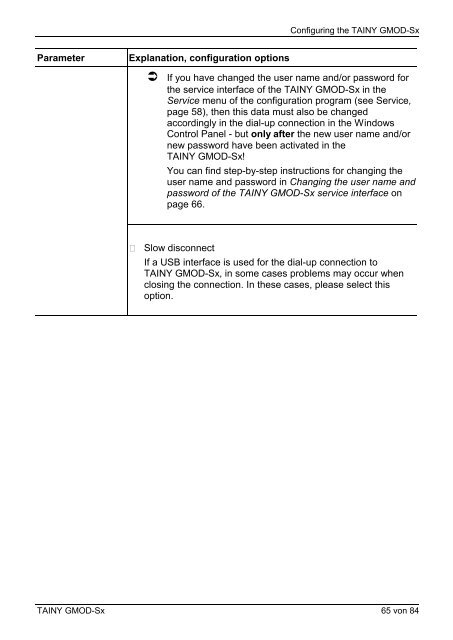TAINY GMOD - Dr. Neuhaus Telekommunikation GmbH
TAINY GMOD - Dr. Neuhaus Telekommunikation GmbH
TAINY GMOD - Dr. Neuhaus Telekommunikation GmbH
Create successful ePaper yourself
Turn your PDF publications into a flip-book with our unique Google optimized e-Paper software.
Parameter Explanation, configuration options<br />
Configuring the <strong>TAINY</strong> <strong>GMOD</strong>-Sx<br />
� If you have changed the user name and/or password for<br />
the service interface of the <strong>TAINY</strong> <strong>GMOD</strong>-Sx in the<br />
Service menu of the configuration program (see Service,<br />
page 58), then this data must also be changed<br />
accordingly in the dial-up connection in the Windows<br />
Control Panel - but only after the new user name and/or<br />
new password have been activated in the<br />
<strong>TAINY</strong> <strong>GMOD</strong>-Sx!<br />
You can find step-by-step instructions for changing the<br />
user name and password in Changing the user name and<br />
password of the <strong>TAINY</strong> <strong>GMOD</strong>-Sx service interface on<br />
page 66.<br />
Slow disconnect<br />
If a USB interface is used for the dial-up connection to<br />
<strong>TAINY</strong> <strong>GMOD</strong>-Sx, in some cases problems may occur when<br />
closing the connection. In these cases, please select this<br />
option.<br />
<strong>TAINY</strong> <strong>GMOD</strong>-Sx 65 von 84