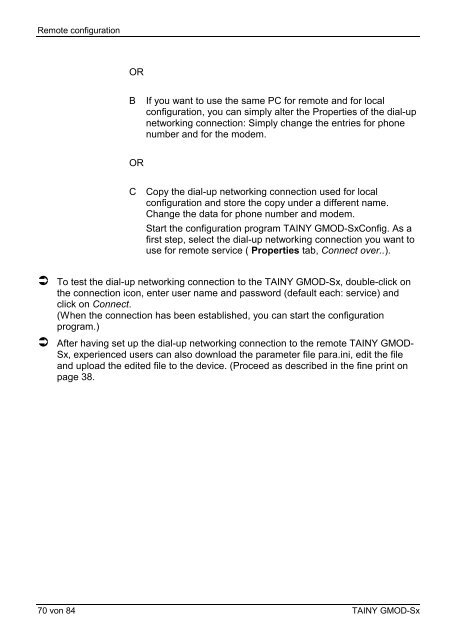TAINY GMOD - Dr. Neuhaus Telekommunikation GmbH
TAINY GMOD - Dr. Neuhaus Telekommunikation GmbH
TAINY GMOD - Dr. Neuhaus Telekommunikation GmbH
Create successful ePaper yourself
Turn your PDF publications into a flip-book with our unique Google optimized e-Paper software.
Remote configuration<br />
OR<br />
B If you want to use the same PC for remote and for local<br />
configuration, you can simply alter the Properties of the dial-up<br />
networking connection: Simply change the entries for phone<br />
number and for the modem.<br />
OR<br />
C Copy the dial-up networking connection used for local<br />
configuration and store the copy under a different name.<br />
Change the data for phone number and modem.<br />
Start the configuration program <strong>TAINY</strong> <strong>GMOD</strong>-SxConfig. As a<br />
first step, select the dial-up networking connection you want to<br />
use for remote service ( Properties tab, Connect over..).<br />
� To test the dial-up networking connection to the <strong>TAINY</strong> <strong>GMOD</strong>-Sx, double-click on<br />
the connection icon, enter user name and password (default each: service) and<br />
click on Connect.<br />
(When the connection has been established, you can start the configuration<br />
program.)<br />
� After having set up the dial-up networking connection to the remote <strong>TAINY</strong> <strong>GMOD</strong>-<br />
Sx, experienced users can also download the parameter file para.ini, edit the file<br />
and upload the edited file to the device. (Proceed as described in the fine print on<br />
page 38.<br />
70 von 84 <strong>TAINY</strong> <strong>GMOD</strong>-Sx