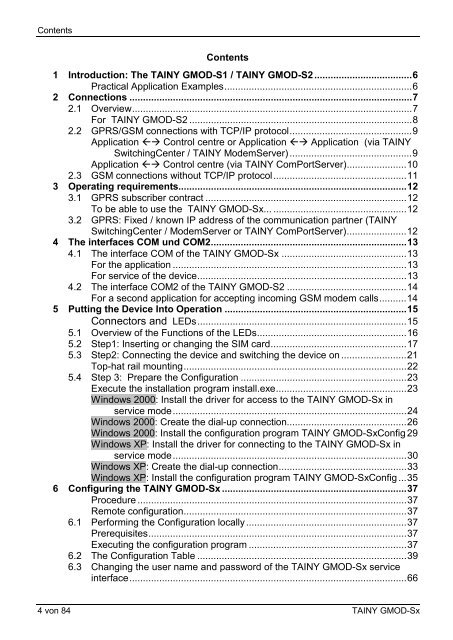TAINY GMOD - Dr. Neuhaus Telekommunikation GmbH
TAINY GMOD - Dr. Neuhaus Telekommunikation GmbH
TAINY GMOD - Dr. Neuhaus Telekommunikation GmbH
You also want an ePaper? Increase the reach of your titles
YUMPU automatically turns print PDFs into web optimized ePapers that Google loves.
Contents<br />
Contents<br />
1 Introduction: The <strong>TAINY</strong> <strong>GMOD</strong>-S1 / <strong>TAINY</strong> <strong>GMOD</strong>-S2....................................6<br />
Practical Application Examples.....................................................................6<br />
2 Connections ........................................................................................................7<br />
2.1 Overview.......................................................................................................7<br />
For <strong>TAINY</strong> <strong>GMOD</strong>-S2 ..................................................................................8<br />
2.2 GPRS/GSM connections with TCP/IP protocol.............................................9<br />
Application �� Control centre or Application �� Application (via <strong>TAINY</strong><br />
SwitchingCenter / <strong>TAINY</strong> ModemServer) .............................................9<br />
Application �� Control centre (via <strong>TAINY</strong> ComPortServer)......................10<br />
2.3 GSM connections without TCP/IP protocol.................................................11<br />
3 Operating requirements....................................................................................12<br />
3.1 GPRS subscriber contract ..........................................................................12<br />
To be able to use the <strong>TAINY</strong> <strong>GMOD</strong>-Sx... .................................................12<br />
3.2 GPRS: Fixed / known IP address of the communication partner (<strong>TAINY</strong><br />
SwitchingCenter / ModemServer or <strong>TAINY</strong> ComPortServer)......................12<br />
4 The interfaces COM und COM2........................................................................13<br />
4.1 The interface COM of the <strong>TAINY</strong> <strong>GMOD</strong>-Sx ..............................................13<br />
For the application ......................................................................................13<br />
For service of the device.............................................................................13<br />
4.2 The interface COM2 of the <strong>TAINY</strong> <strong>GMOD</strong>-S2 ............................................14<br />
For a second application for accepting incoming GSM modem calls..........14<br />
5 Putting the Device Into Operation ...................................................................15<br />
Connectors and LEDs.............................................................................15<br />
5.1 Overview of the Functions of the LEDs.......................................................16<br />
5.2 Step1: Inserting or changing the SIM card..................................................17<br />
5.3 Step2: Connecting the device and switching the device on ........................21<br />
Top-hat rail mounting..................................................................................22<br />
5.4 Step 3: Prepare the Configuration .............................................................23<br />
Execute the installation program install.exe................................................23<br />
Windows 2000: Install the driver for access to the <strong>TAINY</strong> <strong>GMOD</strong>-Sx in<br />
service mode......................................................................................24<br />
Windows 2000: Create the dial-up connection............................................26<br />
Windows 2000: Install the configuration program <strong>TAINY</strong> <strong>GMOD</strong>-SxConfig 29<br />
Windows XP: Install the driver for connecting to the <strong>TAINY</strong> <strong>GMOD</strong>-Sx in<br />
service mode......................................................................................30<br />
Windows XP: Create the dial-up connection...............................................33<br />
Windows XP: Install the configuration program <strong>TAINY</strong> <strong>GMOD</strong>-SxConfig ...35<br />
6 Configuring the <strong>TAINY</strong> <strong>GMOD</strong>-Sx ....................................................................37<br />
Procedure ...................................................................................................37<br />
Remote configuration..................................................................................37<br />
6.1 Performing the Configuration locally...........................................................37<br />
Prerequisites...............................................................................................37<br />
Executing the configuration program ..........................................................37<br />
6.2 The Configuration Table .............................................................................39<br />
6.3 Changing the user name and password of the <strong>TAINY</strong> <strong>GMOD</strong>-Sx service<br />
interface......................................................................................................66<br />
4 von 84 <strong>TAINY</strong> <strong>GMOD</strong>-Sx