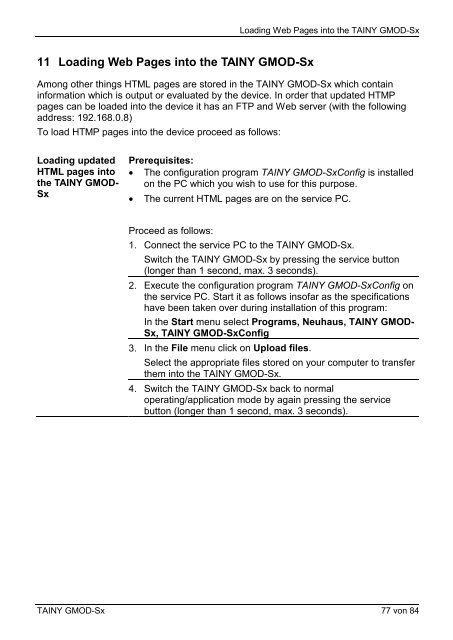TAINY GMOD - Dr. Neuhaus Telekommunikation GmbH
TAINY GMOD - Dr. Neuhaus Telekommunikation GmbH
TAINY GMOD - Dr. Neuhaus Telekommunikation GmbH
You also want an ePaper? Increase the reach of your titles
YUMPU automatically turns print PDFs into web optimized ePapers that Google loves.
11 Loading Web Pages into the <strong>TAINY</strong> <strong>GMOD</strong>-Sx<br />
Loading Web Pages into the <strong>TAINY</strong> <strong>GMOD</strong>-Sx<br />
Among other things HTML pages are stored in the <strong>TAINY</strong> <strong>GMOD</strong>-Sx which contain<br />
information which is output or evaluated by the device. In order that updated HTMP<br />
pages can be loaded into the device it has an FTP and Web server (with the following<br />
address: 192.168.0.8)<br />
To load HTMP pages into the device proceed as follows:<br />
Loading updated<br />
HTML pages into<br />
the <strong>TAINY</strong> <strong>GMOD</strong>-<br />
Sx<br />
Prerequisites:<br />
• The configuration program <strong>TAINY</strong> <strong>GMOD</strong>-SxConfig is installed<br />
on the PC which you wish to use for this purpose.<br />
• The current HTML pages are on the service PC.<br />
Proceed as follows:<br />
1. Connect the service PC to the <strong>TAINY</strong> <strong>GMOD</strong>-Sx.<br />
Switch the <strong>TAINY</strong> <strong>GMOD</strong>-Sx by pressing the service button<br />
(longer than 1 second, max. 3 seconds).<br />
2. Execute the configuration program <strong>TAINY</strong> <strong>GMOD</strong>-SxConfig on<br />
the service PC. Start it as follows insofar as the specifications<br />
have been taken over during installation of this program:<br />
In the Start menu select Programs, <strong>Neuhaus</strong>, <strong>TAINY</strong> <strong>GMOD</strong>-<br />
Sx, <strong>TAINY</strong> <strong>GMOD</strong>-SxConfig<br />
3. In the File menu click on Upload files.<br />
Select the appropriate files stored on your computer to transfer<br />
them into the <strong>TAINY</strong> <strong>GMOD</strong>-Sx.<br />
4. Switch the <strong>TAINY</strong> <strong>GMOD</strong>-Sx back to normal<br />
operating/application mode by again pressing the service<br />
button (longer than 1 second, max. 3 seconds).<br />
<strong>TAINY</strong> <strong>GMOD</strong>-Sx 77 von 84