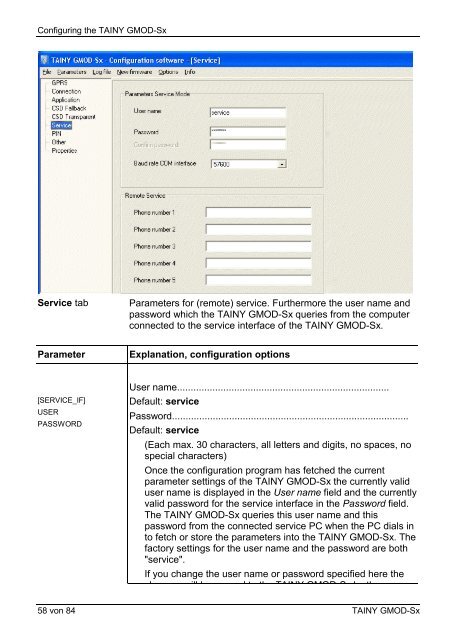TAINY GMOD - Dr. Neuhaus Telekommunikation GmbH
TAINY GMOD - Dr. Neuhaus Telekommunikation GmbH
TAINY GMOD - Dr. Neuhaus Telekommunikation GmbH
You also want an ePaper? Increase the reach of your titles
YUMPU automatically turns print PDFs into web optimized ePapers that Google loves.
Configuring the <strong>TAINY</strong> <strong>GMOD</strong>-Sx<br />
Service tab Parameters for (remote) service. Furthermore the user name and<br />
password which the <strong>TAINY</strong> <strong>GMOD</strong>-Sx queries from the computer<br />
connected to the service interface of the <strong>TAINY</strong> <strong>GMOD</strong>-Sx.<br />
Parameter Explanation, configuration options<br />
[SERVICE_IF]<br />
USER<br />
PASSWORD<br />
User name..............................................................................<br />
Default: service<br />
Password.......................................................................................<br />
Default: service<br />
(Each max. 30 characters, all letters and digits, no spaces, no<br />
special characters)<br />
Once the configuration program has fetched the current<br />
parameter settings of the <strong>TAINY</strong> <strong>GMOD</strong>-Sx the currently valid<br />
user name is displayed in the User name field and the currently<br />
valid password for the service interface in the Password field.<br />
The <strong>TAINY</strong> <strong>GMOD</strong>-Sx queries this user name and this<br />
password from the connected service PC when the PC dials in<br />
to fetch or store the parameters into the <strong>TAINY</strong> <strong>GMOD</strong>-Sx. The<br />
factory settings for the user name and the password are both<br />
"service".<br />
If you change the user name or password specified here the<br />
h ill b d t th <strong>TAINY</strong> <strong>GMOD</strong> S b th<br />
58 von 84 <strong>TAINY</strong> <strong>GMOD</strong>-Sx