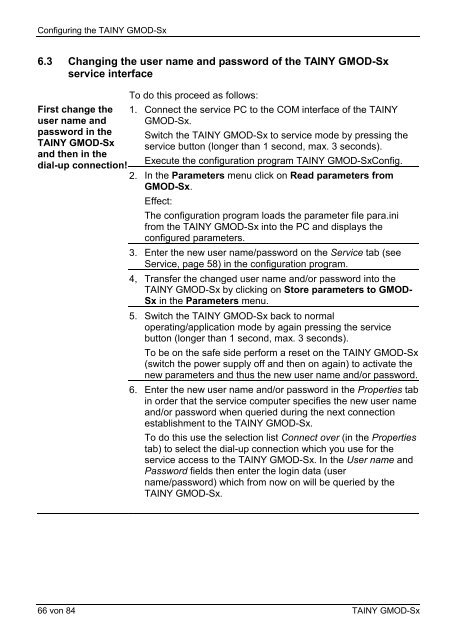TAINY GMOD - Dr. Neuhaus Telekommunikation GmbH
TAINY GMOD - Dr. Neuhaus Telekommunikation GmbH
TAINY GMOD - Dr. Neuhaus Telekommunikation GmbH
Create successful ePaper yourself
Turn your PDF publications into a flip-book with our unique Google optimized e-Paper software.
Configuring the <strong>TAINY</strong> <strong>GMOD</strong>-Sx<br />
6.3 Changing the user name and password of the <strong>TAINY</strong> <strong>GMOD</strong>-Sx<br />
service interface<br />
First change the<br />
user name and<br />
password in the<br />
<strong>TAINY</strong> <strong>GMOD</strong>-Sx<br />
and then in the<br />
dial-up connection!<br />
To do this proceed as follows:<br />
1. Connect the service PC to the COM interface of the <strong>TAINY</strong><br />
<strong>GMOD</strong>-Sx.<br />
Switch the <strong>TAINY</strong> <strong>GMOD</strong>-Sx to service mode by pressing the<br />
service button (longer than 1 second, max. 3 seconds).<br />
Execute the configuration program <strong>TAINY</strong> <strong>GMOD</strong>-SxConfig.<br />
2. In the Parameters menu click on Read parameters from<br />
<strong>GMOD</strong>-Sx.<br />
Effect:<br />
The configuration program loads the parameter file para.ini<br />
from the <strong>TAINY</strong> <strong>GMOD</strong>-Sx into the PC and displays the<br />
configured parameters.<br />
3. Enter the new user name/password on the Service tab (see<br />
Service, page 58) in the configuration program.<br />
4, Transfer the changed user name and/or password into the<br />
<strong>TAINY</strong> <strong>GMOD</strong>-Sx by clicking on Store parameters to <strong>GMOD</strong>-<br />
Sx in the Parameters menu.<br />
5. Switch the <strong>TAINY</strong> <strong>GMOD</strong>-Sx back to normal<br />
operating/application mode by again pressing the service<br />
button (longer than 1 second, max. 3 seconds).<br />
To be on the safe side perform a reset on the <strong>TAINY</strong> <strong>GMOD</strong>-Sx<br />
(switch the power supply off and then on again) to activate the<br />
new parameters and thus the new user name and/or password.<br />
6. Enter the new user name and/or password in the Properties tab<br />
in order that the service computer specifies the new user name<br />
and/or password when queried during the next connection<br />
establishment to the <strong>TAINY</strong> <strong>GMOD</strong>-Sx.<br />
To do this use the selection list Connect over (in the Properties<br />
tab) to select the dial-up connection which you use for the<br />
service access to the <strong>TAINY</strong> <strong>GMOD</strong>-Sx. In the User name and<br />
Password fields then enter the login data (user<br />
name/password) which from now on will be queried by the<br />
<strong>TAINY</strong> <strong>GMOD</strong>-Sx.<br />
66 von 84 <strong>TAINY</strong> <strong>GMOD</strong>-Sx