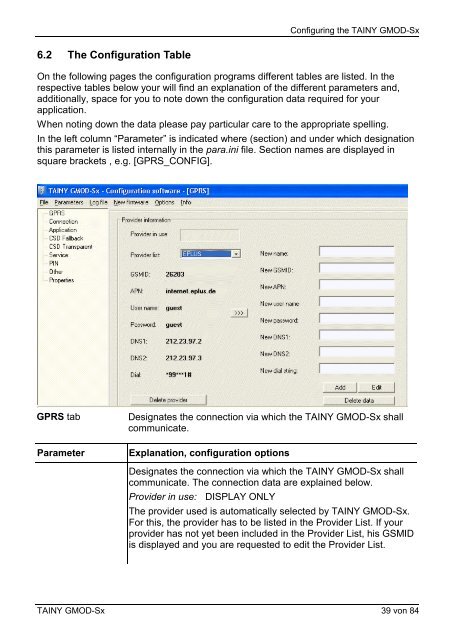TAINY GMOD - Dr. Neuhaus Telekommunikation GmbH
TAINY GMOD - Dr. Neuhaus Telekommunikation GmbH
TAINY GMOD - Dr. Neuhaus Telekommunikation GmbH
You also want an ePaper? Increase the reach of your titles
YUMPU automatically turns print PDFs into web optimized ePapers that Google loves.
6.2 The Configuration Table<br />
Configuring the <strong>TAINY</strong> <strong>GMOD</strong>-Sx<br />
On the following pages the configuration programs different tables are listed. In the<br />
respective tables below your will find an explanation of the different parameters and,<br />
additionally, space for you to note down the configuration data required for your<br />
application.<br />
When noting down the data please pay particular care to the appropriate spelling.<br />
In the left column “Parameter” is indicated where (section) and under which designation<br />
this parameter is listed internally in the para.ini file. Section names are displayed in<br />
square brackets , e.g. [GPRS_CONFIG].<br />
GPRS tab Designates the connection via which the <strong>TAINY</strong> <strong>GMOD</strong>-Sx shall<br />
communicate.<br />
Parameter Explanation, configuration options<br />
Designates the connection via which the <strong>TAINY</strong> <strong>GMOD</strong>-Sx shall<br />
communicate. The connection data are explained below.<br />
Provider in use: DISPLAY ONLY<br />
The provider used is automatically selected by <strong>TAINY</strong> <strong>GMOD</strong>-Sx.<br />
For this, the provider has to be listed in the Provider List. If your<br />
provider has not yet been included in the Provider List, his GSMID<br />
is displayed and you are requested to edit the Provider List.<br />
<strong>TAINY</strong> <strong>GMOD</strong>-Sx 39 von 84