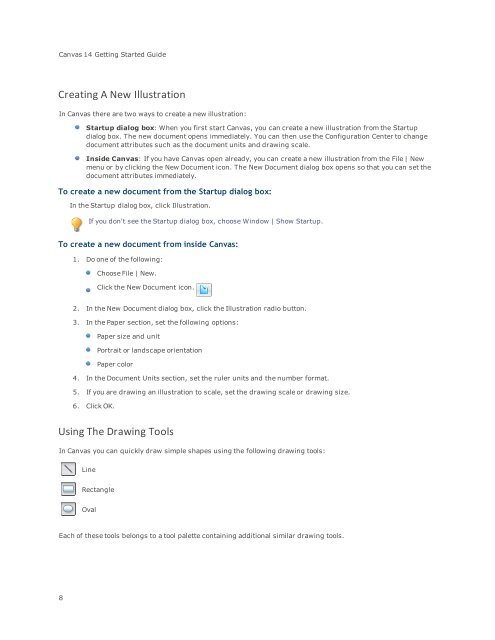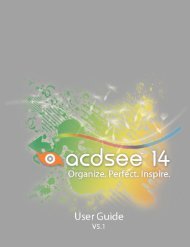Canvas 14 Getting Started Guide - ACDSee
Canvas 14 Getting Started Guide - ACDSee
Canvas 14 Getting Started Guide - ACDSee
You also want an ePaper? Increase the reach of your titles
YUMPU automatically turns print PDFs into web optimized ePapers that Google loves.
<strong>Canvas</strong> <strong>14</strong> <strong>Getting</strong> <strong>Started</strong> <strong>Guide</strong><br />
Creating A New Illustration<br />
In <strong>Canvas</strong> there are two ways to create a new illustration:<br />
Startup dialog box: When you first start <strong>Canvas</strong>, you can create a new illustration from the Startup<br />
dialog box. The new document opens immediately. You can then use the Configuration Center to change<br />
document attributes such as the document units and drawing scale.<br />
Inside <strong>Canvas</strong>: If you have <strong>Canvas</strong> open already, you can create a new illustration from the File | New<br />
menu or by clicking the New Document icon. The New Document dialog box opens so that you can set the<br />
document attributes immediately.<br />
To create a new document from the Startup dialog box:<br />
In the Startup dialog box, click Illustration.<br />
If you don't see the Startup dialog box, choose Window | Show Startup.<br />
To create a new document from inside <strong>Canvas</strong>:<br />
1. Do one of the following:<br />
Choose File | New.<br />
Click the New Document icon.<br />
2. In the New Document dialog box, click the Illustration radio button.<br />
3. In the Paper section, set the following options:<br />
Paper size and unit<br />
Portrait or landscape orientation<br />
Paper color<br />
4. In the Document Units section, set the ruler units and the number format.<br />
5. If you are drawing an illustration to scale, set the drawing scale or drawing size.<br />
6. Click OK.<br />
Using The Drawing Tools<br />
In <strong>Canvas</strong> you can quickly draw simple shapes using the following drawing tools:<br />
Line<br />
Rectangle<br />
Oval<br />
Each of these tools belongs to a tool palette containing additional similar drawing tools.<br />
8