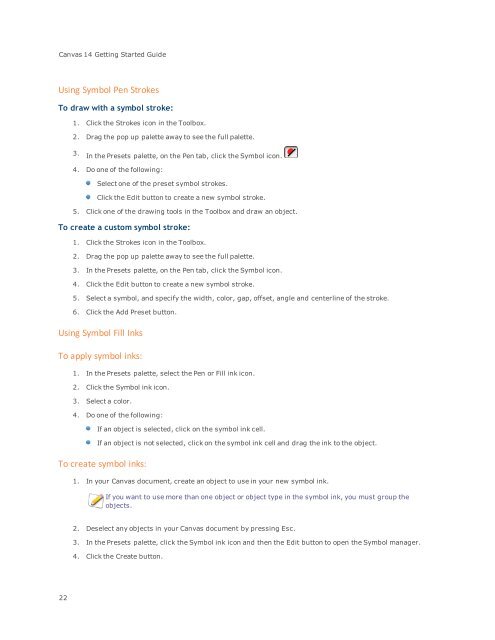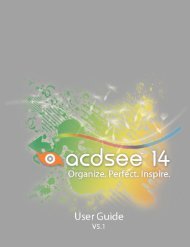Canvas 14 Getting Started Guide - ACDSee
Canvas 14 Getting Started Guide - ACDSee
Canvas 14 Getting Started Guide - ACDSee
You also want an ePaper? Increase the reach of your titles
YUMPU automatically turns print PDFs into web optimized ePapers that Google loves.
<strong>Canvas</strong> <strong>14</strong> <strong>Getting</strong> <strong>Started</strong> <strong>Guide</strong><br />
Using Symbol Pen Strokes<br />
To draw with a symbol stroke:<br />
1. Click the Strokes icon in the Toolbox.<br />
2. Drag the pop up palette away to see the full palette.<br />
3.<br />
In the Presets palette, on the Pen tab, click the Symbol icon.<br />
4. Do one of the following:<br />
Select one of the preset symbol strokes.<br />
Click the Edit button to create a new symbol stroke.<br />
5. Click one of the drawing tools in the Toolbox and draw an object.<br />
To create a custom symbol stroke:<br />
1. Click the Strokes icon in the Toolbox.<br />
2. Drag the pop up palette away to see the full palette.<br />
3. In the Presets palette, on the Pen tab, click the Symbol icon.<br />
4. Click the Edit button to create a new symbol stroke.<br />
5. Select a symbol, and specify the width, color, gap, offset, angle and centerline of the stroke.<br />
6. Click the Add Preset button.<br />
Using Symbol Fill Inks<br />
To apply symbol inks:<br />
1. In the Presets palette, select the Pen or Fill ink icon.<br />
2. Click the Symbol ink icon.<br />
3. Select a color.<br />
4. Do one of the following:<br />
If an object is selected, click on the symbol ink cell.<br />
If an object is not selected, click on the symbol ink cell and drag the ink to the object.<br />
To create symbol inks:<br />
1. In your <strong>Canvas</strong> document, create an object to use in your new symbol ink.<br />
If you want to use more than one object or object type in the symbol ink, you must group the<br />
objects.<br />
2. Deselect any objects in your <strong>Canvas</strong> document by pressing Esc.<br />
3. In the Presets palette, click the Symbol ink icon and then the Edit button to open the Symbol manager.<br />
4. Click the Create button.<br />
22