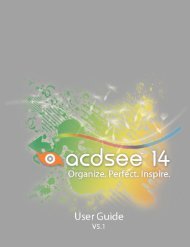Canvas 14 Getting Started Guide - ACDSee
Canvas 14 Getting Started Guide - ACDSee
Canvas 14 Getting Started Guide - ACDSee
You also want an ePaper? Increase the reach of your titles
YUMPU automatically turns print PDFs into web optimized ePapers that Google loves.
<strong>Canvas</strong> <strong>14</strong> <strong>Getting</strong> <strong>Started</strong> <strong>Guide</strong><br />
What's Next?<br />
Explore<br />
<strong>Canvas</strong> is packed with many more useful features and tools—more than we can cover in this simple guide.<br />
Hopefully, these instructions have given you some ideas on how the program can help you create and enhance<br />
technical illustrations or use it as a collaborative tool as part of your technical illustration workflow.<br />
We encourage you to explore the rest of <strong>Canvas</strong>, and to experiment with some of the features for yourself. If you<br />
get stuck, or need more information about a particular tool or feature, try one of the following options:<br />
Consult the Help file<br />
The <strong>Canvas</strong> Help provides explanations and steps for using all of the <strong>Canvas</strong> features. As well as detailed<br />
descriptions of all the tools, the Help provides more information about how to create and enhance, import and<br />
export your technical illustrations. Press the F1 key while using <strong>Canvas</strong> at any time to open the Help file. Help is<br />
available whether your are online or offline.<br />
Product Support and Resources<br />
If you have an Internet connection, you can access the latest information instantly by clicking Help | Product<br />
Support and Resources. You will find a PDF of the User <strong>Guide</strong>, a PDF of this <strong>Getting</strong> <strong>Started</strong> <strong>Guide</strong>, online tutorials,<br />
and any updates to the software.<br />
Community<br />
Visit the <strong>ACDSee</strong> Community by clicking Help | <strong>ACDSee</strong> Community. Here you can find our forums, chat to other<br />
<strong>Canvas</strong> users, and sign up for our free email newsletters to get tips and tricks, and other useful information.<br />
Web site<br />
On the Web site, www.acdsee.com, you can find more information about <strong>Canvas</strong>, and articles about other<br />
products.<br />
Contacting ACD Systems<br />
When you buy <strong>Canvas</strong>, you are automatically eligible for ongoing service by our technical support team. If you<br />
have any technical or product-related questions, or just general feedback you would like to share, please visit our<br />
Web site at:<br />
www.acdsee.com/support<br />
ACD Systems 5/21/2012<br />
40