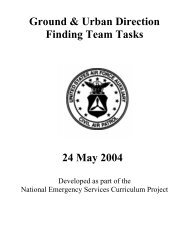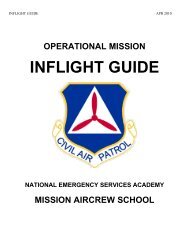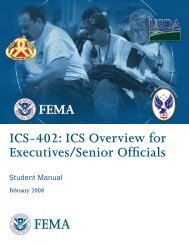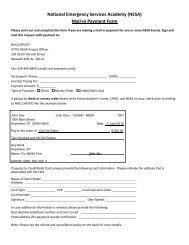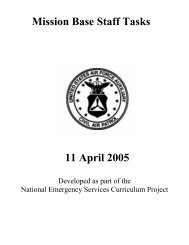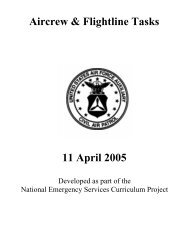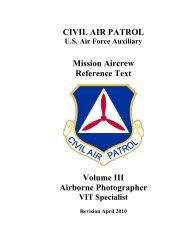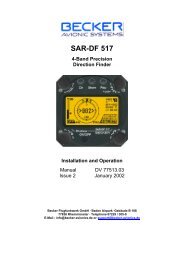MART Vol. II MO/MP - NESA - Civil Air Patrol
MART Vol. II MO/MP - NESA - Civil Air Patrol
MART Vol. II MO/MP - NESA - Civil Air Patrol
Create successful ePaper yourself
Turn your PDF publications into a flip-book with our unique Google optimized e-Paper software.
8.1 Planning Search PatternsBefore missions are launched, the briefing officer provides pilots andcrewmembers with information designating the routes to and from the searcharea, and the types of search patterns to be used upon entering the search area.Mission observers, in their role as mission commander, should be able to planand perform each type of search pattern: besides becoming proficient as amission commander, this allows the observer to better assist the mission pilot andhelp ensure the success of the mission.The following descriptions are directed primarily toward a single aircraftsearch, and will cover track line, parallel, creeping line, expanding square, sectorand contour search patterns.The majority of CAP aircraft are Cessna 172s that only carry threecrewmembers, so we assume that the crew consists of a pilot, an observer in theright front seat, and a single scanner in the rear seat. We assume that theobserver will be looking out the right side of the aircraft while the scanner coversthe left side; therefore the observer's primary duty during the search is to be ascanner. If a larger aircraft is used there may be two scanners in the rear seat.The observer (as mission commander) must be aware of how many scannerswill be on board in order to assign which side of the aircraft they should scan.Planning and executing a search pattern with only one scanner on board is quitedifferent from one where you have two scanners. Likewise, having an observerand two scanners on board will allow the observer to spend more time assistingthe pilot without seriously decreasing search effectiveness.When you are planning and flying search patterns, always perform a stupidcheck -- as in "Hey! Wait a minute. This is stupid." Use this to see if yourheadings, waypoint positions, lat/long coordinates and distances look sensible. Ata minimum, perform this check after you finish planning, when you start yourpattern, and periodically thereafter. For example, you've just entered a set oflat/long coordinates into the GPS and turned to the heading shown on the GPS.You know the coordinates represent a lake southwest of your position, so checkthe heading indicator to see you're actually traveling in a southwesterly direction.Or, you know the lake is approximately 25 nm away; check the distance indicatedon the GPS! You'd be surprised how many mistakes this method will catch.In the following discussions of the parallel line, creeping line and expandingsquare search patterns, examples (worksheets) are given to aid in pre-planningeach pattern. The examples are designed for aircraft using the older (non-movingmap) GPS units, but the information you will need to set up the search pattern inthe GX50/55 is included on the worksheets. Note: The Garmin G1000 requiresspecialized training and is not cover here; refer to the <strong>NESA</strong> MAS Cessna Nav<strong>II</strong>IG1000 Search Pattern Procedures manual (provided separately).In both cases (old versus new GPS), pre-planning (plotting) your searchpattern results in the most effective search. Pre-planning sets the details of thesortie in your mind and makes entering your data (correctly) into the GPS mucheasier. This allows the pilot and observer to concentrate on their primary task byminimizing navaid setup time and reducing confusion. The worksheets used inour examples (and included in the Flight Guide, Attachment 2) are just onemethod you can use to pre-plan your search patterns.138