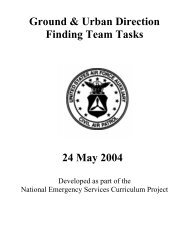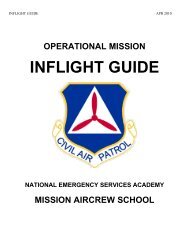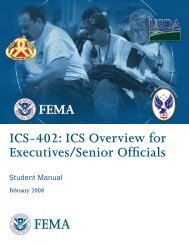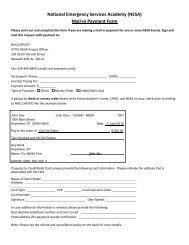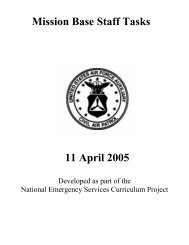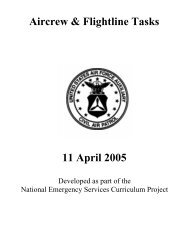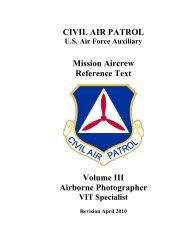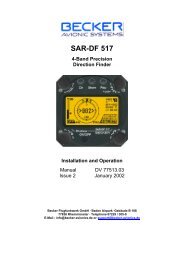MART Vol. II MO/MP - NESA - Civil Air Patrol
MART Vol. II MO/MP - NESA - Civil Air Patrol
MART Vol. II MO/MP - NESA - Civil Air Patrol
You also want an ePaper? Increase the reach of your titles
YUMPU automatically turns print PDFs into web optimized ePapers that Google loves.
Controls and normal settings:• The knob above the MN/GD switch is the power switch and controlsvolume for Main. The knob above the G1/G2 switch is the volume controlfor Guard.• The "Squelch" pushbutton is not used (automatic squelch). Don't push it.• The MN/GD toggle switch selects the frequency on which you will transmitand receive. It is normally set to MN.• The G1/G2 toggle switch selects the Guard frequency you are monitoring.It is currently set to G2.• The HI/LO toggle switch selects transmitter power (10 watts or 1 watt). Itis normally set to HI.Keypad operation:• Pressing and holding "4" (Scroll Memory Down) will let you scroll downthrough the programmed memories (it wraps around). Upon reaching thedesired entry, release the button. "6" (Scroll Memory Up) lets you scrollup. [Note: scroll speed increases the longer you hold the buttons.]• Pressing "5" (Scan) lets you select a scan list to scan, and to start or stopthe scan. Once the scan list you want is displayed press # ENTER tostart the scan or press * ESC to stop the scan. [Note: this function mustbe enabled by the wing communications officer for it to work.}• Pressing and holding "2" (Display - Brighter) will increase displaybrightness; "8" (Display - Dimmer) decreases brightness.When you get in the aircraft and power up the radio, it should be set to MN,G2 and HI. Use pushbutton 4 or 6 to select the assigned Main frequency. Thesecond line should display the Guard frequency.As another example, let’s say you are working with the U.S. Forest Serviceand have their frequency on Main. Mission base briefed you to guard G2, andnow calls you for your "Operations Normal" report. You will hear mission baseover Guard 2, regardless of what is coming over the Main frequency. You nowsimply move the MN/GD switch down to GD and answer "Ops Normal," and thenreturn the switch to MN and carry on with the mission.2.1.4 Stuck mikeOccasionally, the transmit button on aircraft radio microphones gets stuck inthe transmit position, resulting in a condition commonly referred to as a “stuckmike.” This allows comments and conversation to be unintentionally broadcast.Worse yet, it also has the effect of blocking all other transmissions on thatfrequency, effectively making the frequency useless for communication by anyonewithin range of the offending radio. You may suspect a stuck mike when, for noapparent reason, you do not receive replies to your transmissions, especiallywhen more than one frequency has been involved. You may notice that the 'T'(transmit symbol) is constantly displayed on your communications radio and, inthe case of the PMA7000MS audio panel, the transmit (TX) light in the lower righthandcorner is on continuously. You may notice a different sound quality to thebackground silence of the intercom versus the noise heard when the microphoneis keyed but no one is talking. Often the problem can be corrected bymomentarily re-keying the microphone. If receiver operation is restored, a stickingmicrophone button is quite likely the problem.29