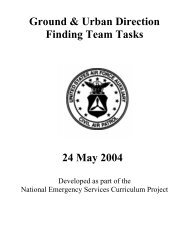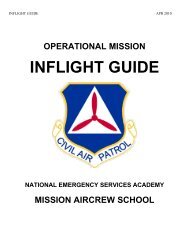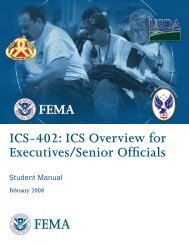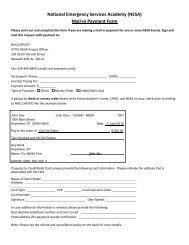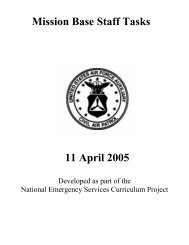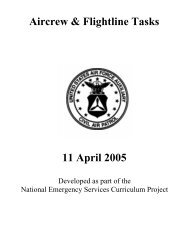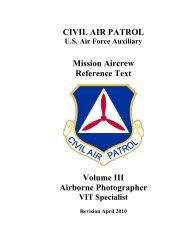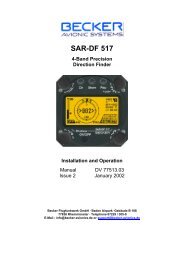MART Vol. II MO/MP - NESA - Civil Air Patrol
MART Vol. II MO/MP - NESA - Civil Air Patrol
MART Vol. II MO/MP - NESA - Civil Air Patrol
Create successful ePaper yourself
Turn your PDF publications into a flip-book with our unique Google optimized e-Paper software.
Next you must determine the total distance you’re going to fly. Measure thisusing the scale that's printed on the plotter's straight edge, making sure you use ascale appropriate to the scale of the chart. Use the 1:500,000 scale forsectionals. As an alternative, lay a paper's edge along the course line, makepencil marks on the paper's edge at the two airports, and then lay that same edgealong the line of longitude. By simply counting the minute marks on the chart'slongitude line that fall between those two pencil marks, you can determine thedistance between the two airports in nautical miles. In the example, Oxford andRipley are 33 nm, or 33 nautical miles, apart.There are a number of ways you can add information to your chart that willhelp during the flight. Each flier has his own techniques or variations of thetechniques presented here, and over time, you will develop a preference formethods that work best for you.Tick marks along the course line at specific intervals will help you keep trackof your position during flight. Some individuals prefer 5 or 10 nm intervals for tickmarks, while others prefer 2 or 4 nm intervals. Four-nautical mile spacing workswell for aircraft that operate at approximately 120 knots. Since the 120-knotairplane travels 2 nm every minute, each 4 nm tick mark represents approximatelytwo minutes of flight time. This will become more significant when you studynavigational methods in later paragraphs. On the example chart, you have tickmarks on the right side of the course line at 4 nm intervals. If the search airplanehas an airspeed indicator marked in miles per hour instead of knots, it may beadvantageous to space the tick marks in statute mile intervals.On the left side of the course line you have more tick marks, at 5 nm intervals,but measured backward from the destination. In flight, these continuously indicatedistance remaining to the destination. Later in this chapter you will learn aboutradio aids to navigation that you can use to continuously confirm remainingdistance.The next step in preparing the chart is to identify "check points" along thecourse; you can use these to check your position on or off course, and the timingalong the leg. Prominent features that will be easily seen from the air make thebest checkpoints, and many fliers like to circle them or highlight them with amarker in advance. On the example, you might expect to see the large towerseast of Oxford about 3 nm to your right shortly after takeoff, and expect later tosee the town of Cornersville. Shortly thereafter, you expect to see the road andrailroad bend east of Hickory Flat, followed by the Ripley <strong>Air</strong>port itself. In theexample, the checkpoints are widely spaced, but on actual missions checkpointspacing will be controlled by the search altitude and weather conditions andvisibility at the time of the flight.<strong>MO</strong>A NAME ALTITUDE OF USE TIME OF USE CONTROLLINGAGENCYANNE HIGH 7,000 SR - SS <strong>MO</strong>N - FRI ZFW CNTRBIRMINGHAM 10,000 0700-2200 ZTL CNTRCOLUMBUS 1, 2, & 3 8,000 SR - SS <strong>MO</strong>N - FRI ZME CNTRMERIDIAN 1 EAST 8,000 SR - SS <strong>MO</strong>N - FRI ZME CNTRAltitudes indicate floor of <strong>MO</strong>A. All <strong>MO</strong>As extend to but do not include FL180 unless otherwise indicatedin tabulation or on chart.91