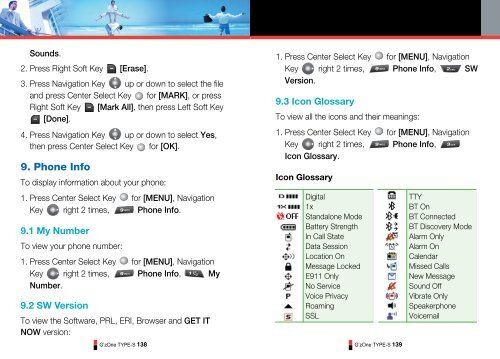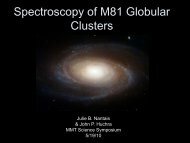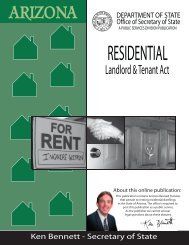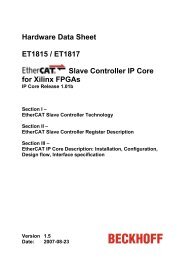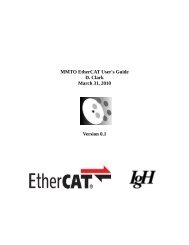GzOne Type-S Eng_R - NEC CASIO Mobile Communications, Ltd.
GzOne Type-S Eng_R - NEC CASIO Mobile Communications, Ltd.
GzOne Type-S Eng_R - NEC CASIO Mobile Communications, Ltd.
Create successful ePaper yourself
Turn your PDF publications into a flip-book with our unique Google optimized e-Paper software.
Sounds.2. Press Right Soft Key [Erase].3. Press Navigation Key up or down to select the fileand press Center Select Key for [MARK], or pressRight Soft Key [Mark All], then press Left Soft Key[Done].4. Press Navigation Key up or down to select Yes,then press Center Select Key for [OK].9. Phone InfoTo display information about your phone:1. Press Center Select Key for [MENU], NavigationKey right 2 times, Phone Info.9.1 My NumberTo view your phone number:1. Press Center Select Key for [MENU], NavigationKey right 2 times, Phone Info, MyNumber.9.2 SW VersionTo view the Software, PRL, ERI, Browser and GET ITNOW version:G’zOne TYPE-S 1381. Press Center Select Key for [MENU], NavigationKey right 2 times, Phone Info, SWVersion.9.3 Icon GlossaryTo view all the icons and their meanings:1. Press Center Select Key for [MENU], NavigationKey right 2 times, Phone Info,Icon Glossary.Icon GlossaryDigital1xStandalone ModeBattery StrengthIn Call StateData SessionLocation OnMessage LockedE911 OnlyNo ServiceVoice PrivacyRoamingSSLG’zOne TYPE-S 139TTYBT OnBT ConnectedBT Discovery ModeAlarm OnlyAlarm OnCalendarMissed CallsNew MessageSound OffVibrate OnlySpeakerphoneVoicemail