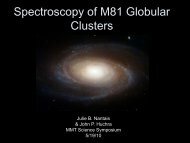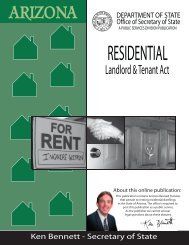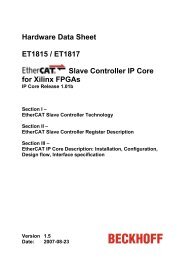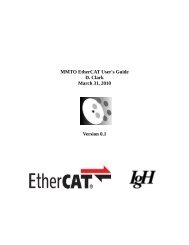GzOne Type-S Eng_R - NEC CASIO Mobile Communications, Ltd.
GzOne Type-S Eng_R - NEC CASIO Mobile Communications, Ltd.
GzOne Type-S Eng_R - NEC CASIO Mobile Communications, Ltd.
Create successful ePaper yourself
Turn your PDF publications into a flip-book with our unique Google optimized e-Paper software.
Phone Overview22. Flash23. Outside Display24. Chargingterminals21. Camera Lens25. Speaker26. Screw typebattery lock27. Battery28. Charging Port1. Earpiece2. Flip Open the case to answer an incoming call andclose to end the call.3. LCD Screen Displays messages and indicator icons.4. Left Soft Key Use to display the Message menuor access the function listed above the key.5. Headset Port6. Camera / Video Key Use for quick access toCamera / Video function.7. SEND Key Use to place or answer calls. Instandby mode, press to access your call history list.8. Clear Key Press to delete a single space orcharacter. Press and hold to delete entire words.Press this key once in a menu to go back one level.9. Vibrate Mode Key Press and hold to turnVibrate mode on/off.10. Navigation Key Press Navigation Key leftfor Picture & Video, Navigation Key down forCalender, Navigation Key up for <strong>Mobile</strong> Web,and Navigation Key right for GET IT NOW.11. Press Center Select Key to select a function.G’zOne TYPE-S 6G’zOne TYPE-S 7