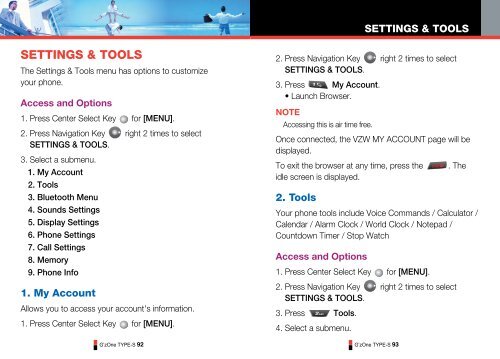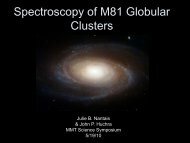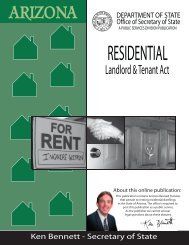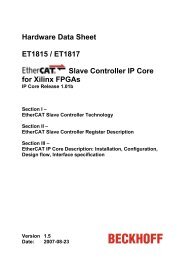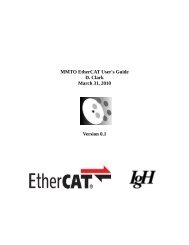GzOne Type-S Eng_R - NEC CASIO Mobile Communications, Ltd.
GzOne Type-S Eng_R - NEC CASIO Mobile Communications, Ltd.
GzOne Type-S Eng_R - NEC CASIO Mobile Communications, Ltd.
Create successful ePaper yourself
Turn your PDF publications into a flip-book with our unique Google optimized e-Paper software.
SETTINGS & TOOLSSETTINGS & TOOLSThe Settings & Tools menu has options to customizeyour phone.Access and Options1. Press Center Select Key for [MENU].2. Press Navigation Key right 2 times to selectSETTINGS & TOOLS.3. Select a submenu.1. My Account2. Tools3. Bluetooth Menu4. Sounds Settings5. Display Settings6. Phone Settings7. Call Settings8. Memory9. Phone Info1. My AccountAllows you to access your account's information.1. Press Center Select Key for [MENU].G’zOne TYPE-S 922. Press Navigation Key right 2 times to selectSETTINGS & TOOLS.3. Press My Account.• Launch Browser.NOTEAccessing this is air time free.Once connected, the VZW MY ACCOUNT page will bedisplayed.To exit the browser at any time, press the . Theidle screen is displayed.2. ToolsYour phone tools include Voice Commands / Calculator /Calendar / Alarm Clock / World Clock / Notepad /Countdown Timer / Stop WatchAccess and Options1. Press Center Select Key for [MENU].2. Press Navigation Key right 2 times to selectSETTINGS & TOOLS.3. Press Tools.4. Select a submenu.G’zOne TYPE-S 93