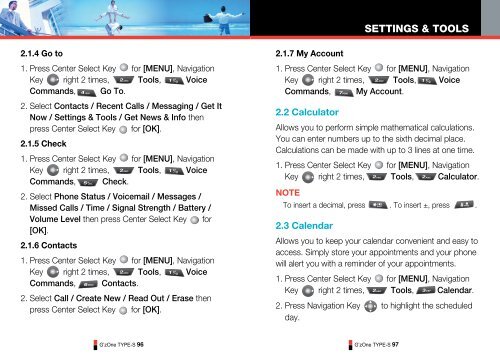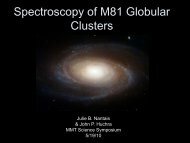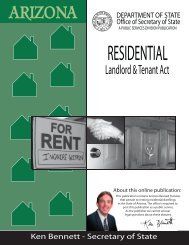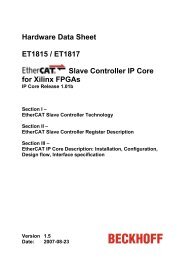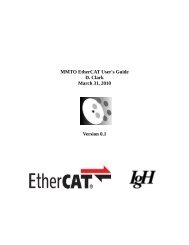GzOne Type-S Eng_R - NEC CASIO Mobile Communications, Ltd.
GzOne Type-S Eng_R - NEC CASIO Mobile Communications, Ltd.
GzOne Type-S Eng_R - NEC CASIO Mobile Communications, Ltd.
You also want an ePaper? Increase the reach of your titles
YUMPU automatically turns print PDFs into web optimized ePapers that Google loves.
SETTINGS & TOOLS2.1.4 Go to1. Press Center Select Key for [MENU], NavigationKey right 2 times, Tools, VoiceCommands, Go To.2. Select Contacts / Recent Calls / Messaging / Get ItNow / Settings & Tools / Get News & Info thenpress Center Select Key for [OK].2.1.5 Check1. Press Center Select Key for [MENU], NavigationKey right 2 times, Tools, VoiceCommands, Check.2. Select Phone Status / Voicemail / Messages /Missed Calls / Time / Signal Strength / Battery /Volume Level then press Center Select Key for[OK].2.1.6 Contacts1. Press Center Select Key for [MENU], NavigationKey right 2 times, Tools, VoiceCommands, Contacts.2. Select Call / Create New / Read Out / Erase thenpress Center Select Key for [OK].2.1.7 My Account1. Press Center Select Key for [MENU], NavigationKey right 2 times, Tools, VoiceCommands, My Account.2.2 CalculatorAllows you to perform simple mathematical calculations.You can enter numbers up to the sixth decimal place.Calculations can be made with up to 3 lines at one time.1. Press Center Select Key for [MENU], NavigationKey right 2 times, Tools, Calculator.NOTETo insert a decimal, press . To insert ±, press .2.3 CalendarAllows you to keep your calendar convenient and easy toaccess. Simply store your appointments and your phonewill alert you with a reminder of your appointments.1. Press Center Select Key for [MENU], NavigationKey right 2 times, Tools, Calendar.2. Press Navigation Key to highlight the scheduledday.G’zOne TYPE-S 96G’zOne TYPE-S 97