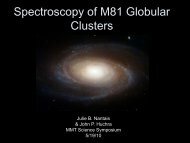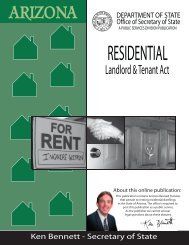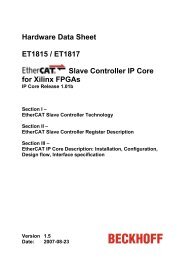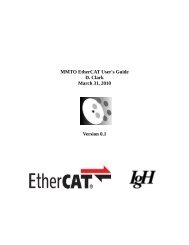GzOne Type-S Eng_R - NEC CASIO Mobile Communications, Ltd.
GzOne Type-S Eng_R - NEC CASIO Mobile Communications, Ltd.
GzOne Type-S Eng_R - NEC CASIO Mobile Communications, Ltd.
Create successful ePaper yourself
Turn your PDF publications into a flip-book with our unique Google optimized e-Paper software.
Getting Started with Your PhoneYou can also directly connect the AC Charger to thehandset in order to charge the battery.Warning!Failure to completely reseal the AC port on the phone aftercharging may result in damage if exposed to water.NOTEThe charge time varies depending upon the battery level.Instruction For Opening and Closing TheCharging Port.1. Pinch the charging port with your thumb and indexfinger, then pull it forward.2. Closing the port, insert each side of the hookcompletely one by one. (Not at the same time)3. Make sure the chaging port has been closedcompletely.Battery Charge LevelThe battery charge level is shown at the top right of theLCD screen. When the battery charge level becomeslow, the low battery sensor alerts you in three ways:Sounding an audible tone, blinking the battery icon, anddisplaying LOW BATTERY WARNING! If the batterycharge level becomes exceedingly low, the phoneautomatically switches off and any function in progresswill not be saved.Fully ChargedFully DischargedTurning the Phone On and OffTurning the Phone On1. Press and hold until the LCD screen lights up.G’zOne TYPE-S 18G’zOne TYPE-S 19