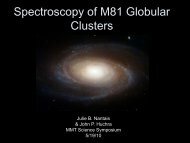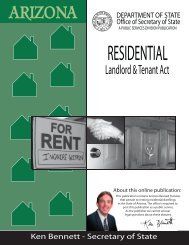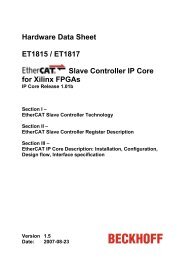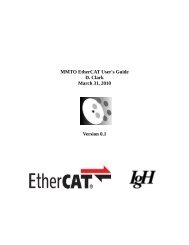GzOne Type-S Eng_R - NEC CASIO Mobile Communications, Ltd.
GzOne Type-S Eng_R - NEC CASIO Mobile Communications, Ltd.
GzOne Type-S Eng_R - NEC CASIO Mobile Communications, Ltd.
You also want an ePaper? Increase the reach of your titles
YUMPU automatically turns print PDFs into web optimized ePapers that Google loves.
Contacts in Your Phone’s MemoryStoring a Number with Pauses1. From standby mode, enter the number.2. Press Right Soft Key [Options].3. Press Navigation Key up or down to select pausetype and press Center Select Key for [OK].2-Sec Pause / Wait4. Enter additional number(s) (e.g., pin number or creditcard number).5. Press Left Soft Key [Save].6. Press Navigation Key up or down to select CreateNew or Update Existing and press Center Select Keyfor [OK].7. Press Navigation Key up or down to select thetype of phone number and press Center Select Keyfor [OK].8. Enter a name (up to 32 characters) and press CenterSelect Key for [SAVE].A confirmation message is displayed.Adding a Pause to an Existing Number1. Press Right Soft Key [Contacts].2. Press Navigation Key up or down to highlight theG’zOne TYPE-S 42Contact entry to edit, then press Left Soft Key[Edit].3. Press Navigation Key up or down to highlight thenumber.4. Press Right Soft Key [Options].5. Press Add Pause.6. Press Wait or 2-Sec pause.7. Enter additional number(s) and press Center SelectKey for [SAVE]. A confirmation message isdisplayed.Searching Your Phone’s MemoryThe G’zOne TYPE-S phone is able to perform a dynamicsearch of the contents in your phone’s memory. Adynamic search compares entered letters or numbersagainst the entries in your Contacts. A matching list isdisplayed in ascending order. You can then select anumber from the list to call or edit. There are severalways to search:• Scrolling Alphabetically• Searching by LetterG’zOne TYPE-S 43