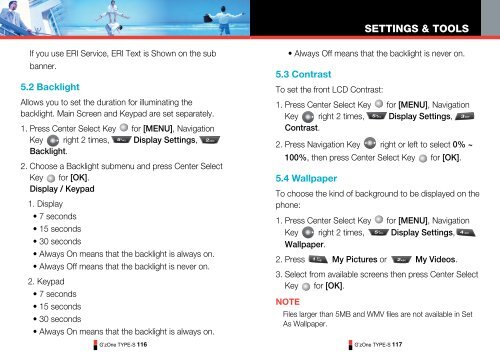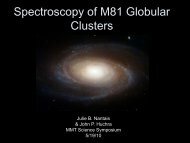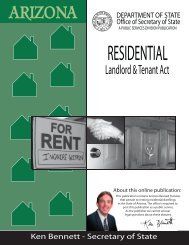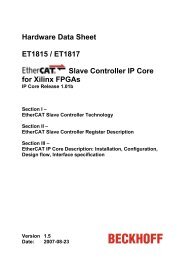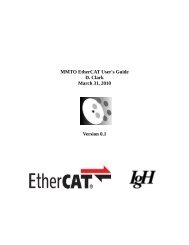GzOne Type-S Eng_R - NEC CASIO Mobile Communications, Ltd.
GzOne Type-S Eng_R - NEC CASIO Mobile Communications, Ltd.
GzOne Type-S Eng_R - NEC CASIO Mobile Communications, Ltd.
Create successful ePaper yourself
Turn your PDF publications into a flip-book with our unique Google optimized e-Paper software.
SETTINGS & TOOLSIf you use ERI Service, ERI Text is Shown on the subbanner.5.2 BacklightAllows you to set the duration for illuminating thebacklight. Main Screen and Keypad are set separately.1. Press Center Select Key for [MENU], NavigationKey right 2 times, Display Settings,Backlight.2. Choose a Backlight submenu and press Center SelectKey for [OK].Display / Keypad1. Display• 7 seconds• 15 seconds• 30 seconds• Always On means that the backlight is always on.• Always Off means that the backlight is never on.2. Keypad• 7 seconds• 15 seconds• 30 seconds• Always On means that the backlight is always on.G’zOne TYPE-S 116• Always Off means that the backlight is never on.5.3 ContrastTo set the front LCD Contrast:1. Press Center Select Key for [MENU], NavigationKey right 2 times, Display Settings,Contrast.2. Press Navigation Key right or left to select 0% ~100%, then press Center Select Key for [OK].5.4 WallpaperTo choose the kind of background to be displayed on thephone:1. Press Center Select Key for [MENU], NavigationKey right 2 times, Display Settings,Wallpaper.2. Press My Pictures or My Videos.3. Select from available screens then press Center SelectKey for [OK].NOTEFiles larger than 5MB and WMV files are not available in SetAs Wallpaper.G’zOne TYPE-S 117