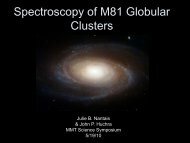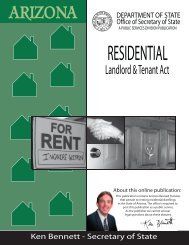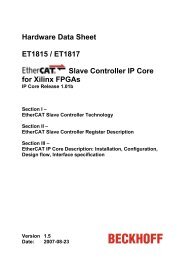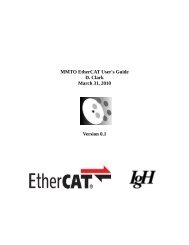GzOne Type-S Eng_R - NEC CASIO Mobile Communications, Ltd.
GzOne Type-S Eng_R - NEC CASIO Mobile Communications, Ltd.
GzOne Type-S Eng_R - NEC CASIO Mobile Communications, Ltd.
You also want an ePaper? Increase the reach of your titles
YUMPU automatically turns print PDFs into web optimized ePapers that Google loves.
GET IT NOWNOTEWhen the Flash is On, take the Picture within 1' - 26' of thesubject.3. Take a picture by pressing Center Select Key for[TAKE].4. Press Left Soft Key [Save]. The picture is stored inMy Pictures.2.5 Record VideoTo record a video message with sound:1. Press Navigation Key right, Picture &Video, Record Video.ShortcutPress and hold the Camera key for a few seconds while theflip is open.2. Press Navigation Key up or down to set thebrightness and press Navigation Key right or leftto zoom then press Right Soft Key [Options] tochange other settings.• Select the option(s) to customize.Recording Light Off/On/Only This ShotBrightness -2 ~ +2White Balance Auto/Sunny/Tungsten/Fluorescent3. Press Center Select Key for [REC] to beginrecording, and press Center Select Key for [STOP]to stop.4. Press Left Soft Key [Save]. The recorded video isstored in My Videos.2.6 PIX PlaceTo access the Online Album (PIX Place):1. Press Navigation Key right, Picture &Video, PIX Place.• Launch Browser.3. GamesAllows you to download games and applications fromthe GET IT NOW server. Choose the software you wantfrom the list displayed on the screen.1. Press Navigation Key right, Games.2. Press Center Select Key for [OK] to Get New App.4. News & InfoThe News & Info feature allows you to access news,G’zOne TYPE-S 58G’zOne TYPE-S 59