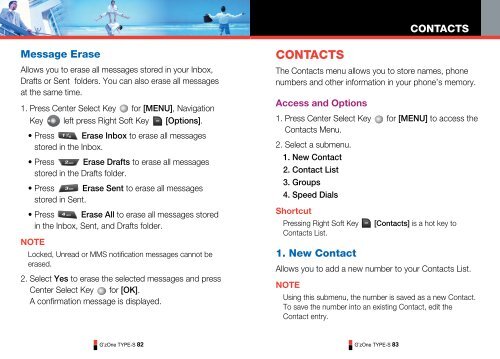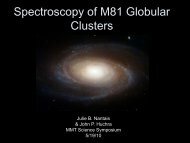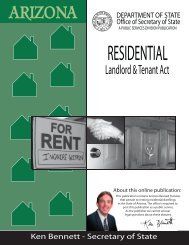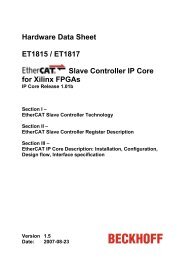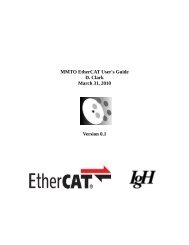GzOne Type-S Eng_R - NEC CASIO Mobile Communications, Ltd.
GzOne Type-S Eng_R - NEC CASIO Mobile Communications, Ltd.
GzOne Type-S Eng_R - NEC CASIO Mobile Communications, Ltd.
You also want an ePaper? Increase the reach of your titles
YUMPU automatically turns print PDFs into web optimized ePapers that Google loves.
CONTACTSMessage EraseAllows you to erase all messages stored in your Inbox,Drafts or Sent folders. You can also erase all messagesat the same time.1. Press Center Select Key for [MENU], NavigationKey left press Right Soft Key [Options].• Press Erase Inbox to erase all messagesstored in the Inbox.• Press Erase Drafts to erase all messagesstored in the Drafts folder.• Press Erase Sent to erase all messagesstored in Sent.• Press Erase All to erase all messages storedin the Inbox, Sent, and Drafts folder.NOTELocked, Unread or MMS notification messages cannot beerased.2. Select Yes to erase the selected messages and pressCenter Select Key for [OK].A confirmation message is displayed.CONTACTSThe Contacts menu allows you to store names, phonenumbers and other information in your phone’s memory.Access and Options1. Press Center Select Key for [MENU] to access theContacts Menu.2. Select a submenu.1. New Contact2. Contact List3. Groups4. Speed DialsShortcutPressing Right Soft KeyContacts List.[Contacts] is a hot key to1. New ContactAllows you to add a new number to your Contacts List.NOTEUsing this submenu, the number is saved as a new Contact.To save the number into an existing Contact, edit theContact entry.G’zOne TYPE-S 82G’zOne TYPE-S 83