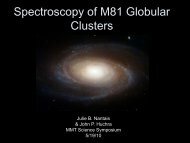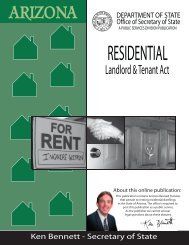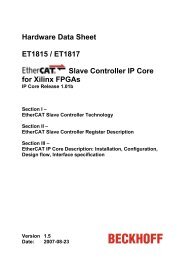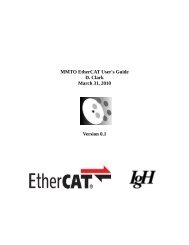GzOne Type-S Eng_R - NEC CASIO Mobile Communications, Ltd.
GzOne Type-S Eng_R - NEC CASIO Mobile Communications, Ltd.
GzOne Type-S Eng_R - NEC CASIO Mobile Communications, Ltd.
Create successful ePaper yourself
Turn your PDF publications into a flip-book with our unique Google optimized e-Paper software.
MESSAGING6. <strong>Mobile</strong> IMTo add new applications, and send and receive anInstant Message at any time:1. Press Center Select Key for [MENU], NavigationKey left, <strong>Mobile</strong> IM.2. Press Navigation Key up or down to highlight<strong>Mobile</strong> IM and press Center Select Key for [OK].• Launch <strong>Mobile</strong> IM.7. E-mailTo send an email:1. Press Center Select Key for [MENU], NavigationKey left, E-mail.• Launch Browser.8. ChatTo chat with Internet Messenger users:1. Press Center Select Key for [MENU], NavigationKey left, Chat.• Launch Browser.Message SettingsAllows you to configure ten settings for receivedmessages.1. Press Center Select Key for [MENU], NavigationKey left MESSAGING, press Left Soft Key[Settings].2. Press Navigation Key up or down to highlight oneof the settings and press Center Select Key for[OK] to select it.Auto saveOn / Off / PromptAuto eraseOn / OffText Auto View On / OffPIX-FLIX Auto Receive On / OffSignatureNone / CustomvCardCallback #Voicemail #Entry mode T9Word / Abc / ABC / 123Quick textNOTEThe text entry mode you select also applies to the Notepadand the Calendar.G’zOne TYPE-S 78G’zOne TYPE-S 79