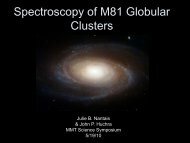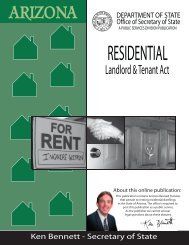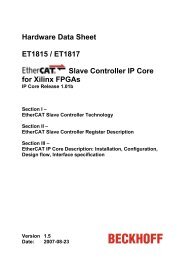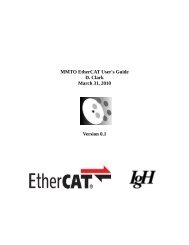GzOne Type-S Eng_R - NEC CASIO Mobile Communications, Ltd.
GzOne Type-S Eng_R - NEC CASIO Mobile Communications, Ltd.
GzOne Type-S Eng_R - NEC CASIO Mobile Communications, Ltd.
Create successful ePaper yourself
Turn your PDF publications into a flip-book with our unique Google optimized e-Paper software.
MESSAGINGPriorityLocked Messages4. DraftsDisplays draft messages.1. Press Center Select Key for [MENU], NavigationKey left, Drafts.2. Options include:• Press Left Soft Key [Erase].• Press Right Soft Key [Options].SendAllows you to send the selectedmessage.Lock/Unlock Locks or unlocks the selectedmessage. Locked messages cannot bedeleted by the Erase Drafts and EraseAll functions.Add To Contacts Stores the callback number, emailaddress, and numbers from theaddress included in the draft messageinto your Contacts.Erase Drafts Deletes all the messages exceptlocked messages.Message Icon ReferenceDraft TextDraft Pictures/VideosPriorityLocked Messages5. VoicemailAllows you to view new voice messages recorded in theVoicemail box. When you have a new voice message,your phone will alert you.Checking Your Voicemail Box1. Press Center Select Key for [MENU], NavigationKey left, Voicemail.2. Options include:• Press Left Soft Key [Clear] to select ClearVoicemail Counter. Then, select YES and pressCenter Select Key for [OK].• Press to listen to the message(s).G’zOne TYPE-S 76G’zOne TYPE-S 77