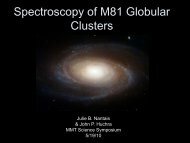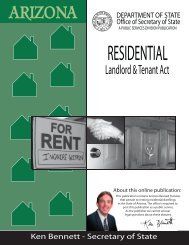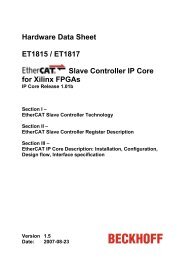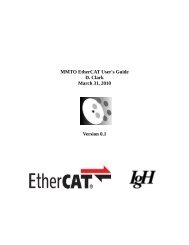GzOne Type-S Eng_R - NEC CASIO Mobile Communications, Ltd.
GzOne Type-S Eng_R - NEC CASIO Mobile Communications, Ltd.
GzOne Type-S Eng_R - NEC CASIO Mobile Communications, Ltd.
You also want an ePaper? Increase the reach of your titles
YUMPU automatically turns print PDFs into web optimized ePapers that Google loves.
Contacts in Your Phone’s Memory4. Press and hold to delete the number.5. Press Center Select Key for [SAVE].A confirmation message appears.NOTEIf you try to delete the default number, an error message willappear.Deleting a Contact Entry1. Press Right Soft Key [Contacts].2. Press Navigation Key up or down to highlight theContact entry to be deleted.3. Press Right Soft Key [Options].4. Press Erase.5. Press Navigation Key up or down to select Yes.6. Press Center Select Key for [OK].A confirmation message appears.Deleting a Speed Dial1. From standby mode, press Center Select Key for[MENU].2. Press Navigation Key up or down to highlightSpeed Dials, then press Center Select Key for[OK].G’zOne TYPE-S 403. Press Navigation Key up or down to highlight theSpeed Dial number.4. Press Right Soft Key [Remove].5. Press Navigation Key up or down to select Yes.6. Press Center Select Key for [OK].A confirmation message appears.Phone Numbers With PausesPauses are used for automated systems (i.e., voicemail,calling cards). Insert a pause after a phone number thenenter another group of numbers. The second set ofnumbers is dialed automatically after the pause. Thisfeature is useful for dialing into systems that require acode. There are two different types of pauses you canuse when storing a number:Wait (W)The phone stops dialing until you press Left Soft Key[Release] to advance to the next number.2-Sec PauseThe phone waits 2 seconds before sending the nextstring of digits.G’zOne TYPE-S 41