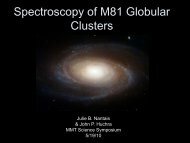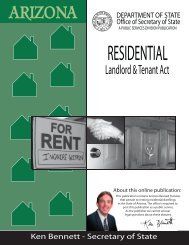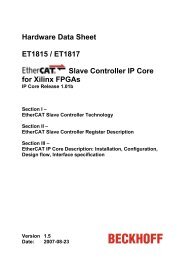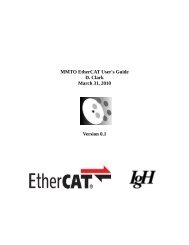GzOne Type-S Eng_R - NEC CASIO Mobile Communications, Ltd.
GzOne Type-S Eng_R - NEC CASIO Mobile Communications, Ltd.
GzOne Type-S Eng_R - NEC CASIO Mobile Communications, Ltd.
You also want an ePaper? Increase the reach of your titles
YUMPU automatically turns print PDFs into web optimized ePapers that Google loves.
GET IT NOWsports, weather, and email from your Verizon Wirelessdevice. Access and selections within this feature aredependent upon your service provider. For specificinformation on News & Info access through your phone,contact your service provider.Quick Access to News & Info FeatureGet the latest news, stock quotes, and movie listings.Text Alerts allow you to have access to the informationyou want to know.1. Press Navigation Key up.• Launch Browser.Ending a Browser SessionEnd a Browser session by pressing .Navigating Through the BrowserOn-screen items may be presented in one of thefollowing ways:• Numbered optionsYou can use your numeric keypad or you can select theitems by moving the cursor and pressing theappropriate Soft Keys.• Links embedded in contentYou can act on the options or the links by using theSoft Keys just below the display screen.• Text or numbersYou can select the items by moving the cursor andpressing the appropriate Soft Keys.ScrollingPress Navigation Key to scroll through the content ifthe current page does not fit on the screen. The currentlyselected item is indicated by a cursor on the screen.Home PageTo go to the Home Page, press .View Browser MenuPress Voice Command Key (menu.Soft Keys) to view the BrowserTo navigate to different screens or select specialfunctions, use the Soft Keys. The function associatedwith the Soft Keys can change for each page anddepends on each highlighted item.G’zOne TYPE-S 60G’zOne TYPE-S 61