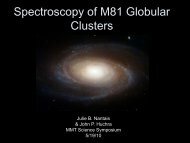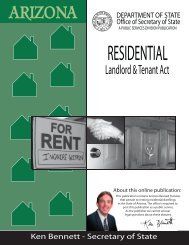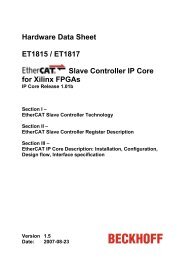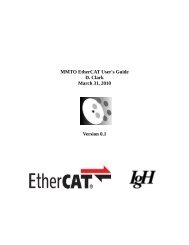GzOne Type-S Eng_R - NEC CASIO Mobile Communications, Ltd.
GzOne Type-S Eng_R - NEC CASIO Mobile Communications, Ltd.
GzOne Type-S Eng_R - NEC CASIO Mobile Communications, Ltd.
Create successful ePaper yourself
Turn your PDF publications into a flip-book with our unique Google optimized e-Paper software.
Entering and Editing InformationNOTEYou will need to turn One-Touch Dialing on to use SpeedDialing. (see page 132).Dialing Single Digit Speed Dials (from 1 to 9)Press and hold the Speed Dial number.Or Enter the speed dial number and press .Dialing Double Digit Speed Dials (from 10 to 99)Press the first digit and then press and hold the key ofthe last digit.Or Enter the first and second digits and press .For more information on adding an entry to Speed Dial,see page 46.Text InputYou can input and edit your Banner, Schedule, Contacts,and Messages.Key FunctionsLeft Soft Key: Press to select the following textinput modes:T9Word / Abc / ABC / 123 / SymbolsShift: Press to change case.T9 text: T9Word -> T9WORD -> T9wordAbc text: Abc -> ABC -> abcNext: In T9 mode, press to display othermatching words.Space: Press to complete a word and insert aspace.Clear: Press to delete a single space orcharacter. Press and hold to delete entire words.Punctuation: In T9 mode, press to insertpunctuation in a word and complete a sentence.Text Input ModesThere are five modes for entering text, numbers, specialcharacters, and punctuation. Press Left Soft Key in aG’zOne TYPE-S 26G’zOne TYPE-S 27