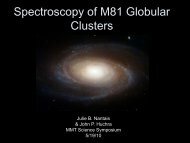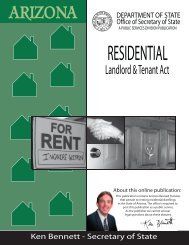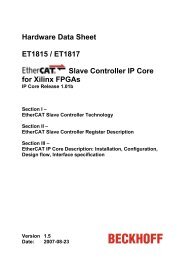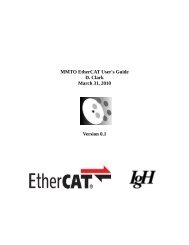GzOne Type-S Eng_R - NEC CASIO Mobile Communications, Ltd.
GzOne Type-S Eng_R - NEC CASIO Mobile Communications, Ltd.
GzOne Type-S Eng_R - NEC CASIO Mobile Communications, Ltd.
You also want an ePaper? Increase the reach of your titles
YUMPU automatically turns print PDFs into web optimized ePapers that Google loves.
SETTINGS & TOOLSConfirm Code field. Enter the new four-digit codeagain as confirmation.6. Press Center Select Key for [OK].The following message is displayed to confirm thechange has been made : DEVICE CODE SET. If youmake a mistake, CODE DOES NOT MATCH willappear on the screen.6.4.5 Emergency #sAllows you to enter 3 emergency numbers. You can callthese emergency numbers and 911, even when the phoneis locked or restricted.1. Press Center Select Key for [MENU], NavigationKey right 2 times, Phone Settings,Security.2. Enter the four-digit lock code and press Center SelectKey for [OK].NOTEThe default Lock Code is the last 4 digits of your mobiletelephone number.3. Press Emergency #s.4. Select emergency number by pressing Navigation Keyup or down .G’zOne TYPE-S 1265. Select an emergency phone number then pressCenter Select Key for [OK].6.4.6 Erase ContactsTo erase all of your Contacts at once:1. Press Center Select Key for [MENU], NavigationKey right 2 times, Phone Settings,Security.2. Enter the four-digit lock code and press Center SelectKey for [OK].NOTEThe default Lock Code is the last 4 digits of your mobiletelephone number.3. Press Erase Contacts.NOTEThere is no confirmation message before all of your Contactsare erased. As soon as Erase all is selected, they are gone!6.4.7 Reset DefaultTo reset your phone to the factory default settings:1. Press Center Select Key for [MENU], NavigationKey right 2 times, Phone Settings,Security.G’zOne TYPE-S 127