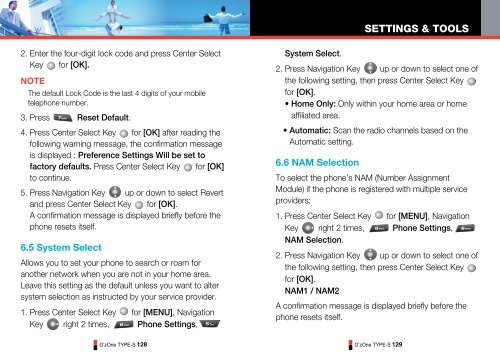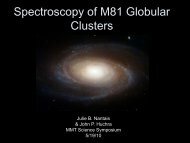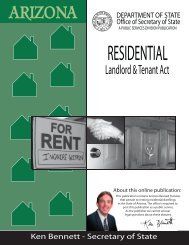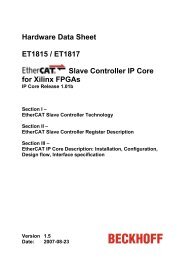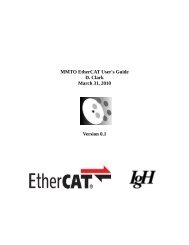GzOne Type-S Eng_R - NEC CASIO Mobile Communications, Ltd.
GzOne Type-S Eng_R - NEC CASIO Mobile Communications, Ltd.
GzOne Type-S Eng_R - NEC CASIO Mobile Communications, Ltd.
Create successful ePaper yourself
Turn your PDF publications into a flip-book with our unique Google optimized e-Paper software.
SETTINGS & TOOLS2. Enter the four-digit lock code and press Center SelectKey for [OK].NOTEThe default Lock Code is the last 4 digits of your mobiletelephone number.3. Press Reset Default.4. Press Center Select Key for [OK] after reading thefollowing warning message, the confirmation messageis displayed : Preference Settings Will be set tofactory defaults. Press Center Select Key for [OK]to continue.5. Press Navigation Key up or down to select Revertand press Center Select Key for [OK].A confirmation message is displayed briefly before thephone resets itself.6.5 System SelectAllows you to set your phone to search or roam foranother network when you are not in your home area.Leave this setting as the default unless you want to altersystem selection as instructed by your service provider.1. Press Center Select Key for [MENU], NavigationKey right 2 times, Phone Settings,System Select.2. Press Navigation Key up or down to select one ofthe following setting, then press Center Select Keyfor [OK].• Home Only: Only within your home area or homeaffiliated area.• Automatic: Scan the radio channels based on theAutomatic setting.6.6 NAM SelectionTo select the phone’s NAM (Number AssignmentModule) if the phone is registered with multiple serviceproviders:1. Press Center Select Key for [MENU], NavigationKey right 2 times, Phone Settings,NAM Selection.2. Press Navigation Key up or down to select one ofthe following setting, then press Center Select Keyfor [OK].NAM1 / NAM2A confirmation message is displayed briefly before thephone resets itself.G’zOne TYPE-S 128G’zOne TYPE-S 129