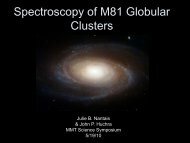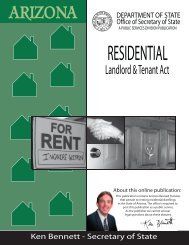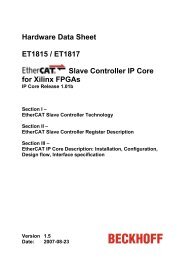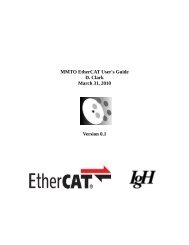GzOne Type-S Eng_R - NEC CASIO Mobile Communications, Ltd.
GzOne Type-S Eng_R - NEC CASIO Mobile Communications, Ltd.
GzOne Type-S Eng_R - NEC CASIO Mobile Communications, Ltd.
You also want an ePaper? Increase the reach of your titles
YUMPU automatically turns print PDFs into web optimized ePapers that Google loves.
Getting Started with Your Phone5. Display Themes6. Dial Fonts7. Clock Format7.1. Main Clock7.2. Front Clock8. Power Saver6. Phone Settings1. Standalone Mode2. Set Shortcut Keys2.1. Left Key2.2. Up Key2.3. Right Key2.4. Down Key2.5. Reset All3. Language4. Security4.1. Common Code4.2. Lock Mode4.3. Restrict Calls4.4. Edit Code4.5. Emergency #s4.6. Erase Contacts4.7. Reset Default5. System Select6. NAM Selection7. Call Settings1. Answer Options2. Auto Retry3. TTY Mode4. One Touch Dial5. Voice Privacy6. Call Restrictions7. Data Settings8. DTMF Tones9. Ringer ID0 . Picture ID8. Memory1.Memory Usage2. My Pictures3. My Videos4. My Sounds9. Phone Info1. My Number2. SW Version3. Icon GlossaryThe BatteryWarning!Use only approved batteries for your phone.NOTEIt is important to fully charge the battery before initial use ofthe phone.The phone comes with a rechargeable battery. Keep thebattery charged while not in use in order to maximize talkand standby time. The battery charge level appears atthe top of the LCD screen.Warning!Failure to follow the below directions for installing/removingthe battery could result in product failure.Installing the Battery1. Insert the battery into the opening on the back of thehandset using the guide.GuideG’zOne TYPE-S 14G’zOne TYPE-S 15