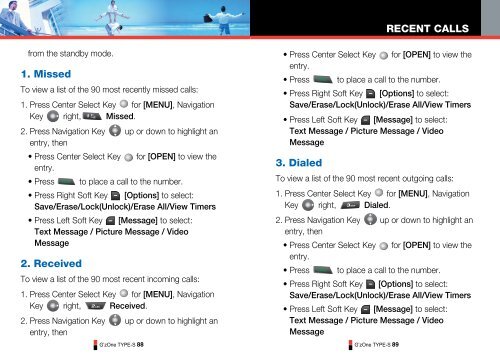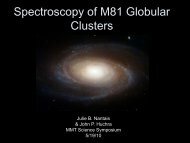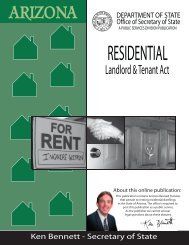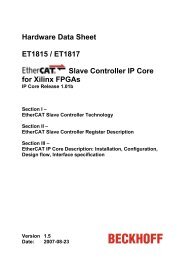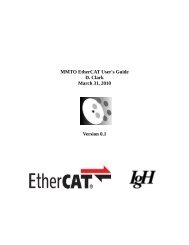GzOne Type-S Eng_R - NEC CASIO Mobile Communications, Ltd.
GzOne Type-S Eng_R - NEC CASIO Mobile Communications, Ltd.
GzOne Type-S Eng_R - NEC CASIO Mobile Communications, Ltd.
You also want an ePaper? Increase the reach of your titles
YUMPU automatically turns print PDFs into web optimized ePapers that Google loves.
RECENT CALLSfrom the standby mode.1. MissedTo view a list of the 90 most recently missed calls:1. Press Center Select Key for [MENU], NavigationKey right, Missed.2. Press Navigation Key up or down to highlight anentry, then• Press Center Select Key for [OPEN] to view theentry.• Press to place a call to the number.• Press Right Soft Key [Options] to select:Save/Erase/Lock(Unlock)/Erase All/View Timers• Press Left Soft Key [Message] to select:Text Message / Picture Message / VideoMessage2. ReceivedTo view a list of the 90 most recent incoming calls:1. Press Center Select Key for [MENU], NavigationKey right, Received.2. Press Navigation Key up or down to highlight anentry, thenG’zOne TYPE-S 88• Press Center Select Key for [OPEN] to view theentry.• Press to place a call to the number.• Press Right Soft Key [Options] to select:Save/Erase/Lock(Unlock)/Erase All/View Timers• Press Left Soft Key [Message] to select:Text Message / Picture Message / VideoMessage3. DialedTo view a list of the 90 most recent outgoing calls:1. Press Center Select Key for [MENU], NavigationKey right, Dialed.2. Press Navigation Key up or down to highlight anentry, then• Press Center Select Key for [OPEN] to view theentry.• Press to place a call to the number.• Press Right Soft Key [Options] to select:Save/Erase/Lock(Unlock)/Erase All/View Timers• Press Left Soft Key [Message] to select:Text Message / Picture Message / VideoMessageG’zOne TYPE-S 89