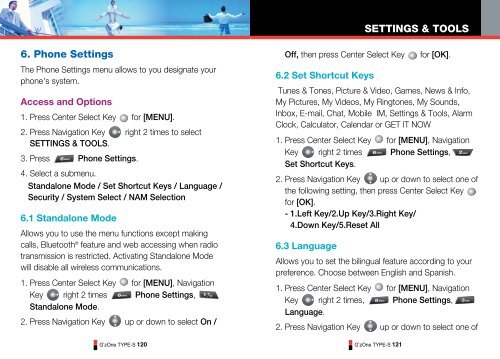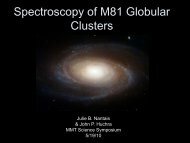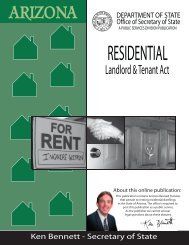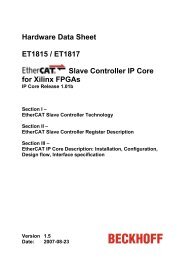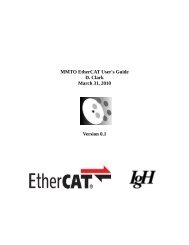GzOne Type-S Eng_R - NEC CASIO Mobile Communications, Ltd.
GzOne Type-S Eng_R - NEC CASIO Mobile Communications, Ltd.
GzOne Type-S Eng_R - NEC CASIO Mobile Communications, Ltd.
You also want an ePaper? Increase the reach of your titles
YUMPU automatically turns print PDFs into web optimized ePapers that Google loves.
SETTINGS & TOOLS6. Phone SettingsThe Phone Settings menu allows to you designate yourphone's system.Access and Options1. Press Center Select Key for [MENU].2. Press Navigation Key right 2 times to selectSETTINGS & TOOLS.3. Press Phone Settings.4. Select a submenu.Standalone Mode / Set Shortcut Keys / Language /Security / System Select / NAM Selection6.1 Standalone ModeAllows you to use the menu functions except makingcalls, Bluetooth ® feature and web accessing when radiotransmission is restricted. Activating Standalone Modewill disable all wireless communications.1. Press Center Select Key for [MENU], NavigationKey right 2 times Phone Settings,Standalone Mode.2. Press Navigation Key up or down to select On /G’zOne TYPE-S 120Off, then press Center Select Key6.2 Set Shortcut KeysG’zOne TYPE-S 121for [OK].Tunes & Tones, Picture & Video, Games, News & Info,My Pictures, My Videos, My Ringtones, My Sounds,Inbox, E-mail, Chat, <strong>Mobile</strong> IM, Settings & Tools, AlarmClock, Calculator, Calendar or GET IT NOW1. Press Center Select Key for [MENU], NavigationKey right 2 times Phone Settings,Set Shortcut Keys.2. Press Navigation Key up or down to select one ofthe following setting, then press Center Select Keyfor [OK].- 1.Left Key/2.Up Key/3.Right Key/4.Down Key/5.Reset All6.3 LanguageAllows you to set the bilingual feature according to yourpreference. Choose between <strong>Eng</strong>lish and Spanish.1. Press Center Select Key for [MENU], NavigationKey right 2 times, Phone Settings,Language.2. Press Navigation Key up or down to select one of