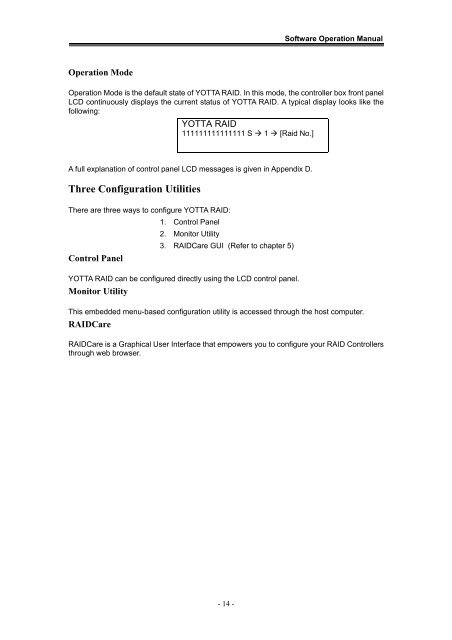Yotta RAID Software installation guide - Axus
Yotta RAID Software installation guide - Axus
Yotta RAID Software installation guide - Axus
Create successful ePaper yourself
Turn your PDF publications into a flip-book with our unique Google optimized e-Paper software.
<strong>Software</strong> Operation ManualOperation ModeOperation Mode is the default state of YOTTA <strong>RAID</strong>. In this mode, the controller box front panelLCD continuously displays the current status of YOTTA <strong>RAID</strong>. A typical display looks like thefollowing:YOTTA <strong>RAID</strong>111111111111111 S 1 [Raid No.]A full explanation of control panel LCD messages is given in Appendix D.Three Configuration UtilitiesThere are three ways to configure YOTTA <strong>RAID</strong>:Control Panel1. Control Panel2. Monitor Utility3. <strong>RAID</strong>Care GUI (Refer to chapter 5)YOTTA <strong>RAID</strong> can be configured directly using the LCD control panel.Monitor UtilityThis embedded menu-based configuration utility is accessed through the host computer.<strong>RAID</strong>Care<strong>RAID</strong>Care is a Graphical User Interface that empowers you to configure your <strong>RAID</strong> Controllersthrough web browser.- 14 -