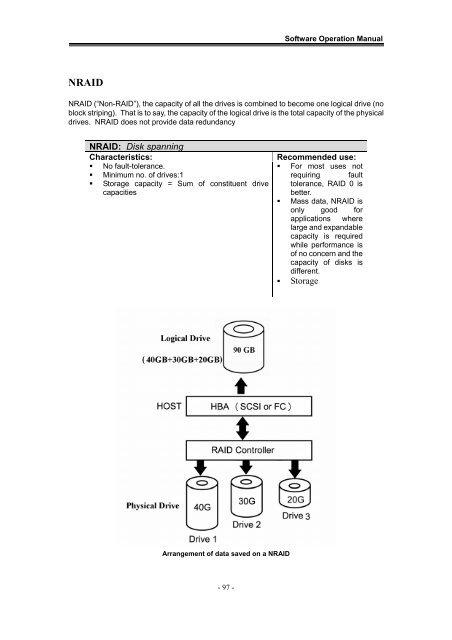Yotta RAID Software installation guide - Axus
Yotta RAID Software installation guide - Axus
Yotta RAID Software installation guide - Axus
Create successful ePaper yourself
Turn your PDF publications into a flip-book with our unique Google optimized e-Paper software.
<strong>Software</strong> Operation ManualN<strong>RAID</strong>N<strong>RAID</strong> (“Non-<strong>RAID</strong>”), the capacity of all the drives is combined to become one logical drive (noblock striping). That is to say, the capacity of the logical drive is the total capacity of the physicaldrives. N<strong>RAID</strong> does not provide data redundancyN<strong>RAID</strong>: Disk spanningCharacteristics:• No fault-tolerance.• Minimum no. of drives:1• Storage capacity = Sum of constituent drivecapacitiesRecommended use:• For most uses notrequiring faulttolerance, <strong>RAID</strong> 0 isbetter.• Mass data, N<strong>RAID</strong> isonly good forapplications wherelarge and expandablecapacity is requiredwhile performance isof no concern and thecapacity of disks isdifferent.• StorageArrangement of data saved on a N<strong>RAID</strong>- 97 -