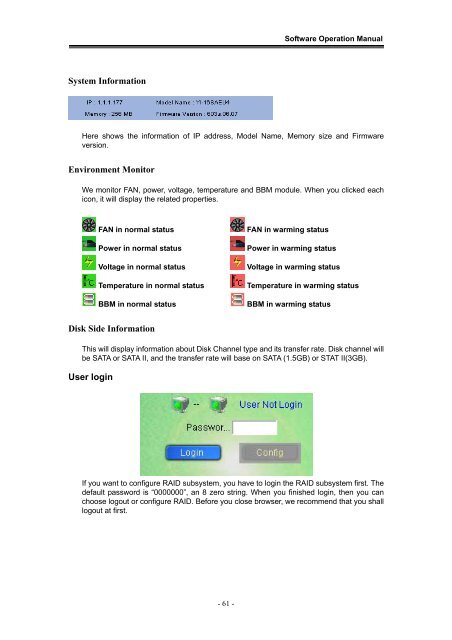Yotta RAID Software installation guide - Axus
Yotta RAID Software installation guide - Axus
Yotta RAID Software installation guide - Axus
You also want an ePaper? Increase the reach of your titles
YUMPU automatically turns print PDFs into web optimized ePapers that Google loves.
<strong>Software</strong> Operation ManualSystem InformationHere shows the information of IP address, Model Name, Memory size and Firmwareversion.Environment MonitorWe monitor FAN, power, voltage, temperature and BBM module. When you clicked eachicon, it will display the related properties.FAN in normal statusPower in normal statusVoltage in normal statusTemperature in normal statusBBM in normal statusFAN in warming statusPower in warming statusVoltage in warming statusTemperature in warming statusBBM in warming statusDisk Side InformationThis will display information about Disk Channel type and its transfer rate. Disk channel willbe SATA or SATA II, and the transfer rate will base on SATA (1.5GB) or STAT II(3GB).User loginIf you want to configure <strong>RAID</strong> subsystem, you have to login the <strong>RAID</strong> subsystem first. Thedefault password is “0000000”, an 8 zero string. When you finished login, then you canchoose logout or configure <strong>RAID</strong>. Before you close browser, we recommend that you shalllogout at first.- 61 -