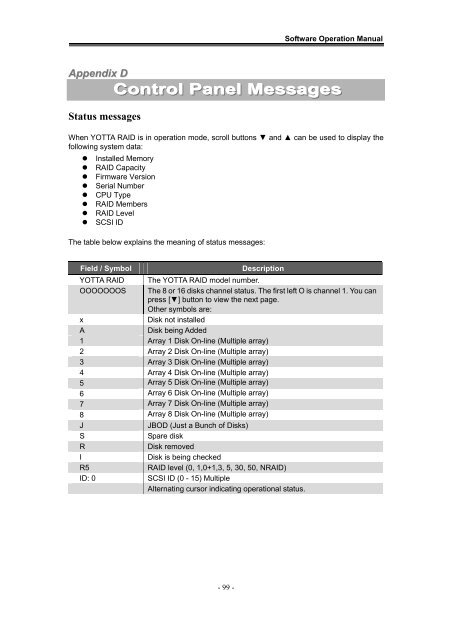Yotta RAID Software installation guide - Axus
Yotta RAID Software installation guide - Axus
Yotta RAID Software installation guide - Axus
Create successful ePaper yourself
Turn your PDF publications into a flip-book with our unique Google optimized e-Paper software.
<strong>Software</strong> Operation ManualAppendix DControl Panel MessagesStatus messagesWhen YOTTA <strong>RAID</strong> is in operation mode, scroll buttons ▼ and ▲ can be used to display thefollowing system data:• Installed Memory• <strong>RAID</strong> Capacity• Firmware Version• Serial Number• CPU Type• <strong>RAID</strong> Members• <strong>RAID</strong> Level• SCSI IDThe table below explains the meaning of status messages:Field / SymbolYOTTA <strong>RAID</strong>OOOOOOOSDescriptionThe YOTTA <strong>RAID</strong> model number.The 8 or 16 disks channel status. The first left O is channel 1. You canpress [▼] button to view the next page.Other symbols are:Disk not installedDisk being AddedxA1 Array 1 Disk On-line (Multiple array)2 Array 2 Disk On-line (Multiple array)3 Array 3 Disk On-line (Multiple array)4 Array 4 Disk On-line (Multiple array)5 Array 5 Disk On-line (Multiple array)6 Array 6 Disk On-line (Multiple array)7 Array 7 Disk On-line (Multiple array)8 Array 8 Disk On-line (Multiple array)JSRIR5ID: 0JBOD (Just a Bunch of Disks)Spare diskDisk removedDisk is being checked<strong>RAID</strong> level (0, 1,0+1,3, 5, 30, 50, N<strong>RAID</strong>)SCSI ID (0 - 15) MultipleAlternating cursor indicating operational status.- 99 -