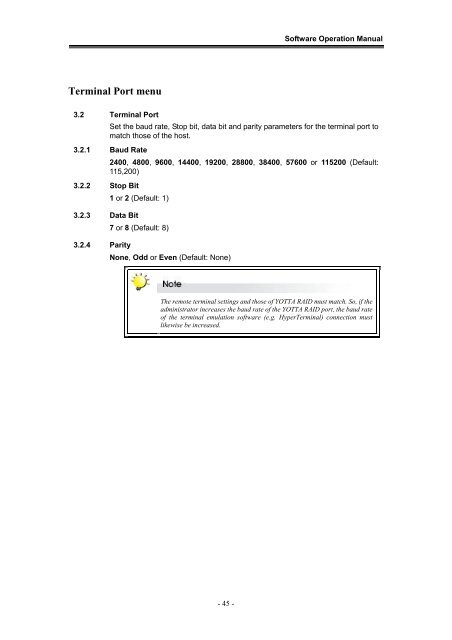Yotta RAID Software installation guide - Axus
Yotta RAID Software installation guide - Axus
Yotta RAID Software installation guide - Axus
You also want an ePaper? Increase the reach of your titles
YUMPU automatically turns print PDFs into web optimized ePapers that Google loves.
<strong>Software</strong> Operation ManualTerminal Port menu3.2 Terminal PortSet the baud rate, Stop bit, data bit and parity parameters for the terminal port tomatch those of the host.3.2.1 Baud Rate2400, 4800, 9600, 14400, 19200, 28800, 38400, 57600 or 115200 (Default:115,200)3.2.2 Stop Bit1 or 2 (Default: 1)3.2.3 Data Bit7 or 8 (Default: 8)3.2.4 ParityNone, Odd or Even (Default: None)The remote terminal settings and those of YOTTA <strong>RAID</strong> must match. So, if theadministrator increases the baud rate of the YOTTA <strong>RAID</strong> port, the baud rateof the terminal emulation software (e.g. HyperTerminal) connection mustlikewise be increased.- 45 -