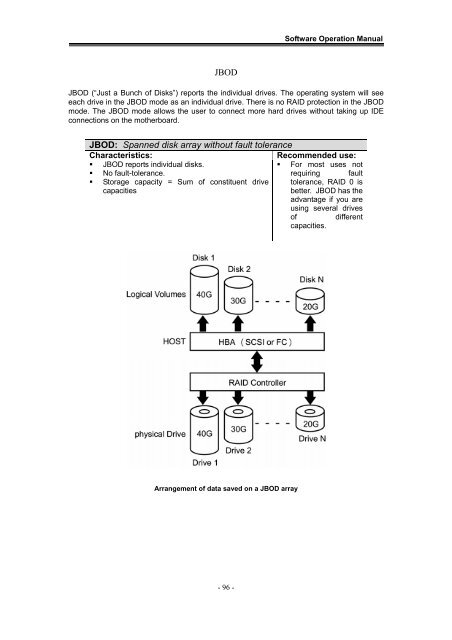Yotta RAID Software installation guide - Axus
Yotta RAID Software installation guide - Axus
Yotta RAID Software installation guide - Axus
Create successful ePaper yourself
Turn your PDF publications into a flip-book with our unique Google optimized e-Paper software.
<strong>Software</strong> Operation ManualJBODJBOD (“Just a Bunch of Disks”) reports the individual drives. The operating system will seeeach drive in the JBOD mode as an individual drive. There is no <strong>RAID</strong> protection in the JBODmode. The JBOD mode allows the user to connect more hard drives without taking up IDEconnections on the motherboard.JBOD: Spanned disk array without fault toleranceCharacteristics:Recommended use:• JBOD reports individual disks.• For most uses not• No fault-tolerance.requiring fault• Storage capacity = Sum of constituent drivecapacitiestolerance, <strong>RAID</strong> 0 isbetter. JBOD has theadvantage if you areusing several drivesofdifferentcapacities.Arrangement of data saved on a JBOD array- 96 -