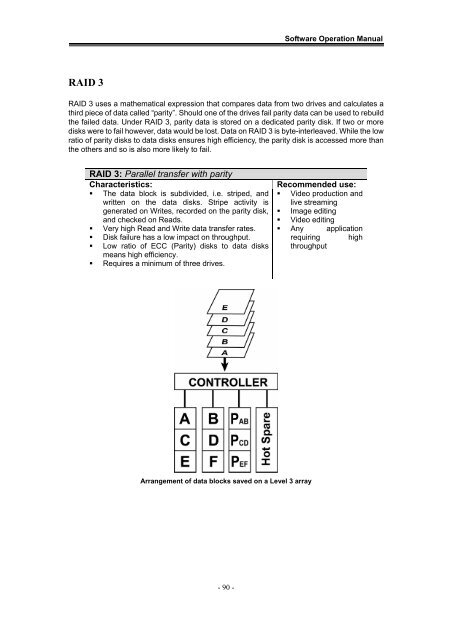Yotta RAID Software installation guide - Axus
Yotta RAID Software installation guide - Axus
Yotta RAID Software installation guide - Axus
You also want an ePaper? Increase the reach of your titles
YUMPU automatically turns print PDFs into web optimized ePapers that Google loves.
<strong>Software</strong> Operation Manual<strong>RAID</strong> 3<strong>RAID</strong> 3 uses a mathematical expression that compares data from two drives and calculates athird piece of data called “parity”. Should one of the drives fail parity data can be used to rebuildthe failed data. Under <strong>RAID</strong> 3, parity data is stored on a dedicated parity disk. If two or moredisks were to fail however, data would be lost. Data on <strong>RAID</strong> 3 is byte-interleaved. While the lowratio of parity disks to data disks ensures high efficiency, the parity disk is accessed more thanthe others and so is also more likely to fail.<strong>RAID</strong> 3: Parallel transfer with parityCharacteristics:• The data block is subdivided, i.e. striped, andwritten on the data disks. Stripe activity isgenerated on Writes, recorded on the parity disk,and checked on Reads.• Very high Read and Write data transfer rates.• Disk failure has a low impact on throughput.• Low ratio of ECC (Parity) disks to data disksmeans high efficiency.• Requires a minimum of three drives.Recommended use:• Video production andlive streaming• Image editing• Video editing• Any applicationrequiring highthroughputArrangement of data blocks saved on a Level 3 array- 90 -